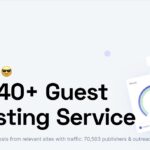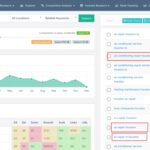Video SEO
How to Get Your Sales Video on YouTube to Appear on Google
(and other search engines)
Most businesses focus on getting their business found in Google through their website, the map pack, or by advertising at the top of the page. Many don’t realize that there is a fourth way to get found in Google (through a YouTube video). And YouTube videos are one of the few ways to get an image to appear along with a bunch of imageless website listings in the search results. So when your video pops up in searches, it stands out the most…
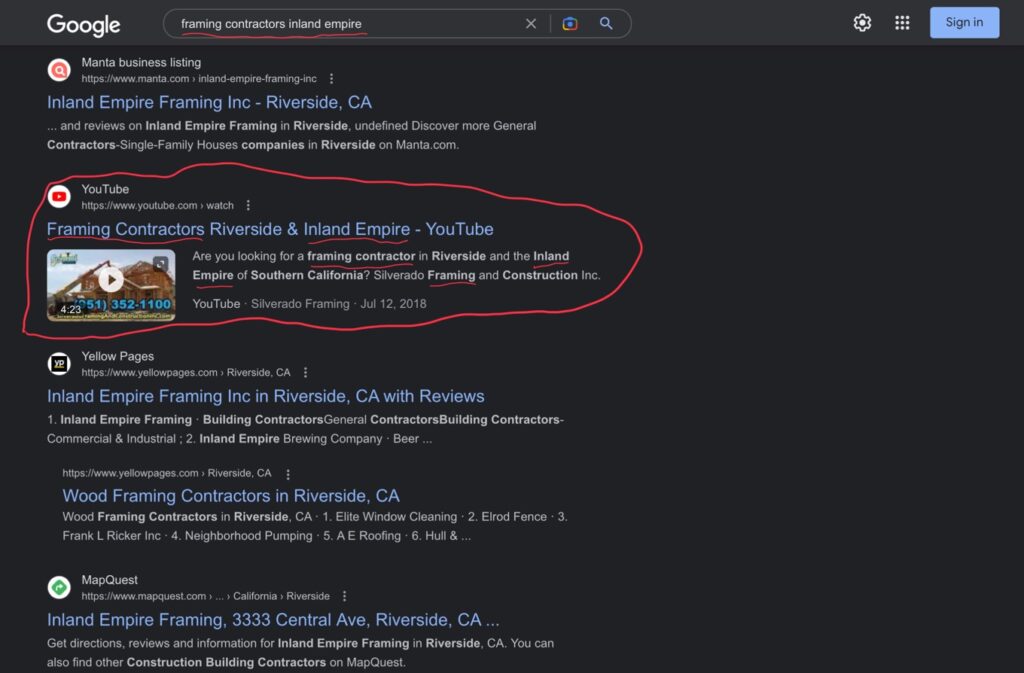
That’s an example of a sales video I made for a construction framing contractor and I got it to rank onto Google. To do that, of course, I first had to create a YouTube channel for the client and then upload the video to the channel. Next, the key is in the keywords. As you see in the image above, the title of the video are the keywords I was targeting. I also worked the keywords (naturally) in the description. The description, by the way, should also be somewhat lengthy (about three small paragraphs) and the keywords should be sprinkled throughout, as you can see in this screenshot of the video on YouTube…
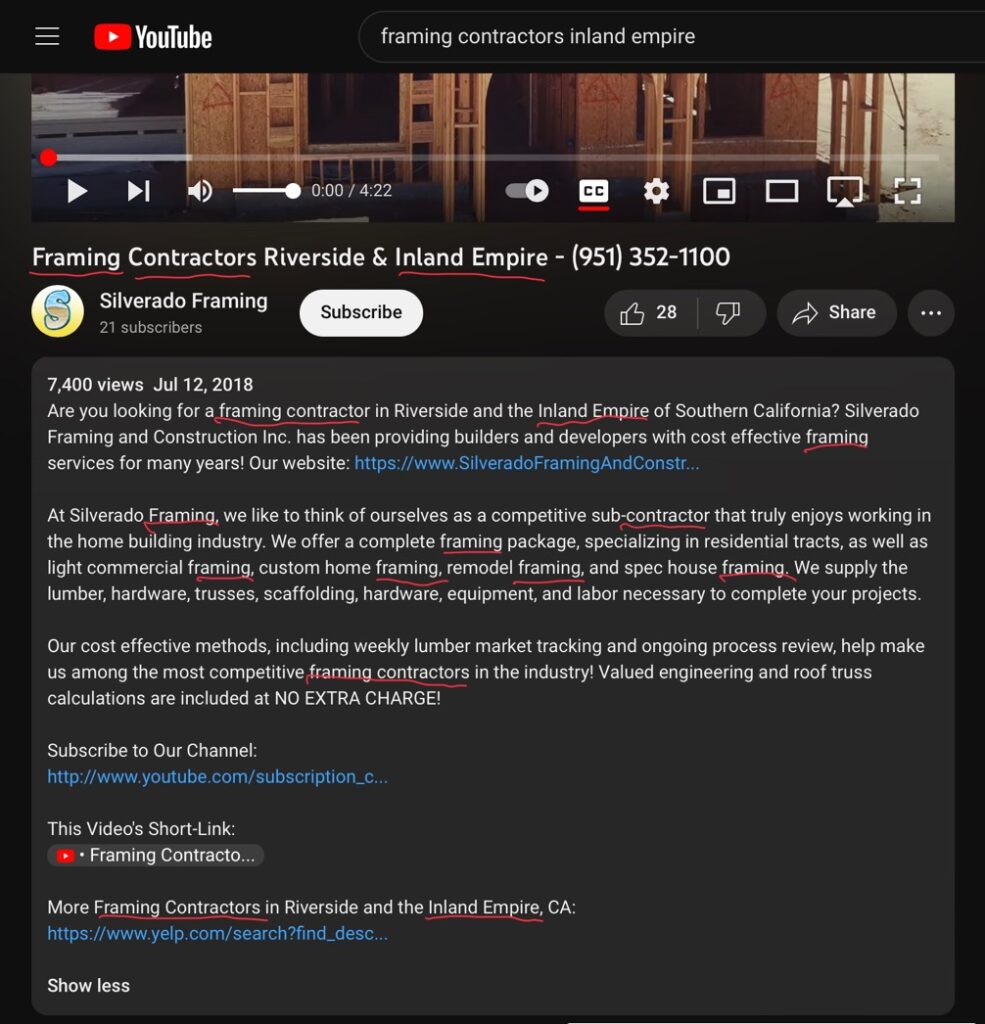
Take note that I also put a few links in the description. This may not be the case anymore, but back when I uploaded this video in 2018, it was standard for SEO purposes to always have a couple of YouTube links and an outside link to a high authority website in the description. So for the YouTube links I used the subscribe link and a link to the video itself. I thought, if there are going to be YouTube links, they should still promote the client. And for the outside link I used a link to Yelp (where viewers could go find more contractors). I did that because it lets Google/YouTube know that the video is not too self-promotional (it actually wants to help the viewer) and it was another way to work in the keywords. However, in recent years, they changed the algorithm to not reward videos with outside links so much (only YouTube links). And now, they may have changed it even further so that links don’t matter at all. Just keywords. There is testament to that in that the video no longer ranks on page 1 of Google (and it did for years). It ranks at the top spot in YouTube! But it seems to always rank on page 2 of Google. But that also depends on what’s going on as far as competition over on Google…
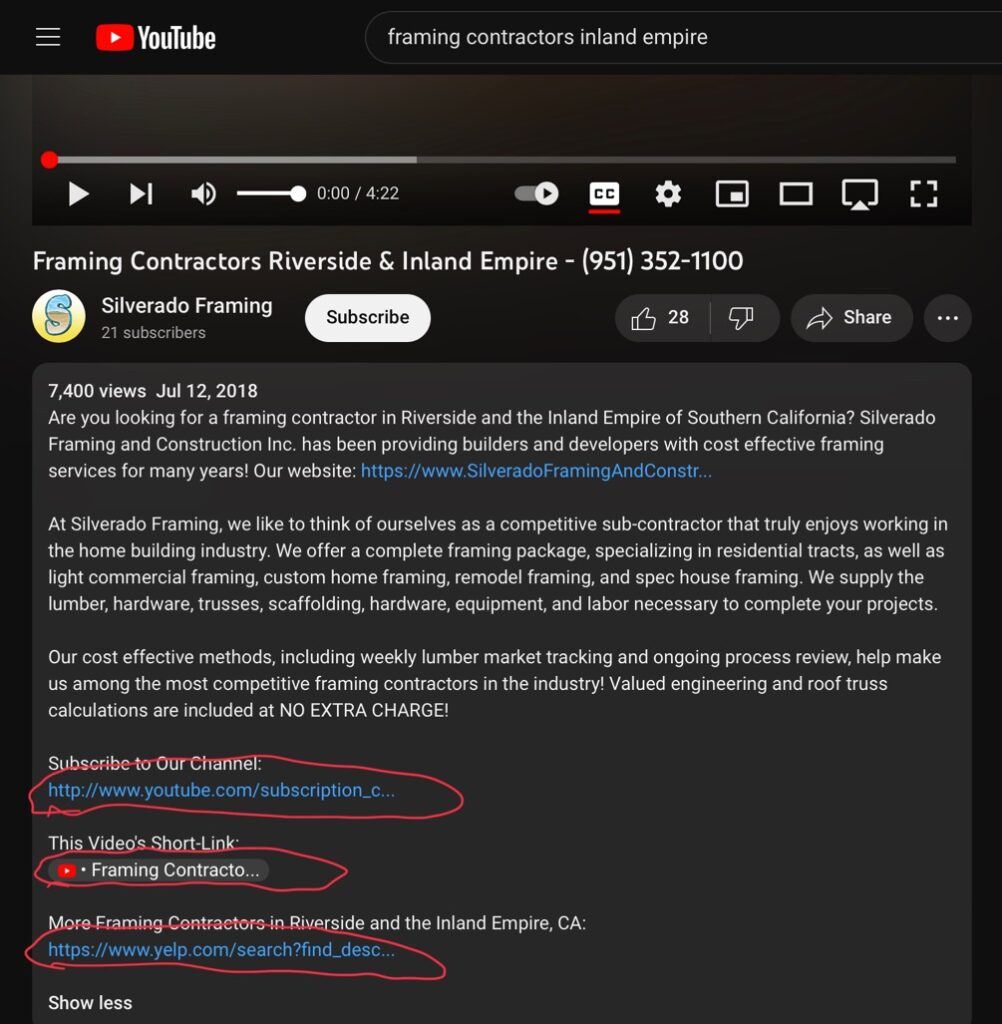
When you upload a video to YouTube, automatic closed captions will generate. You’ll want to open the captions up and make sure the auto-generated captions are correct (especially when it comes to the keywords). And so, yes, back when you made the video, your keywords should be sprinkled throughout your script so you say them a few times in the video.
Notice that I also include the phone number in the video’s title. That way, people can call just from seeing the video’s thumbnail on Google (without even clicking on and watching the video). And the client’s website URL is found in the description (clickable since I included the “https//www.”). That, of course, allows for people who want to click it and get more information on the business. And then in the video itself the voice in the video talks about the phone number and web address repeatedly…
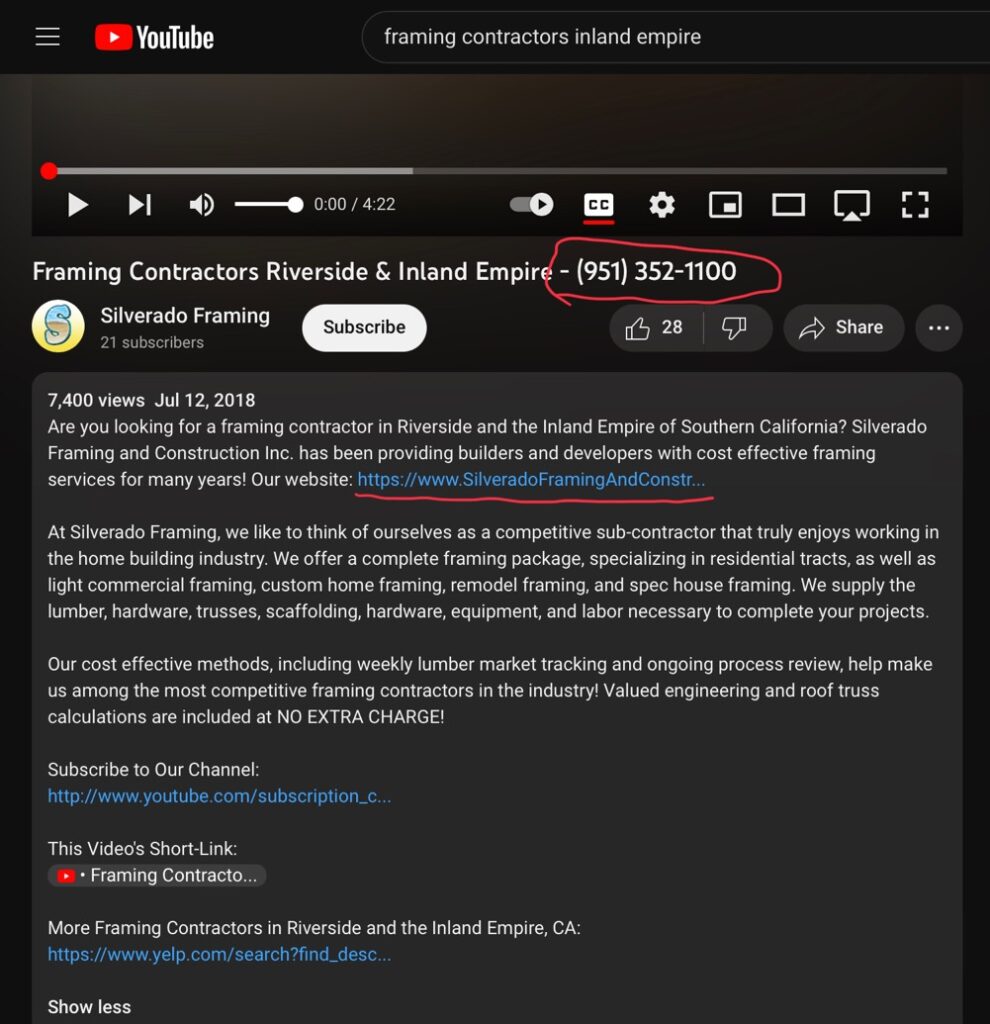
Off-Page Video SEO
Next, you want to do some “off-page” video SEO. What that means is you basically want to share your YouTube video after uploading and publishing it. Share it on all your social media and share it with people directly. Having some high authority links back to it and getting some initial views on it will give your video a bit of a boost in the search algorithms. But don’t share it on many other sites other than the normal social media sites. Too many backlinks are spammy and Google doesn’t like that. Just stick with the major social media platforms.
Other Search Engines
When all is said and done, you will find that you will have similar results of the other search engines like Bing…
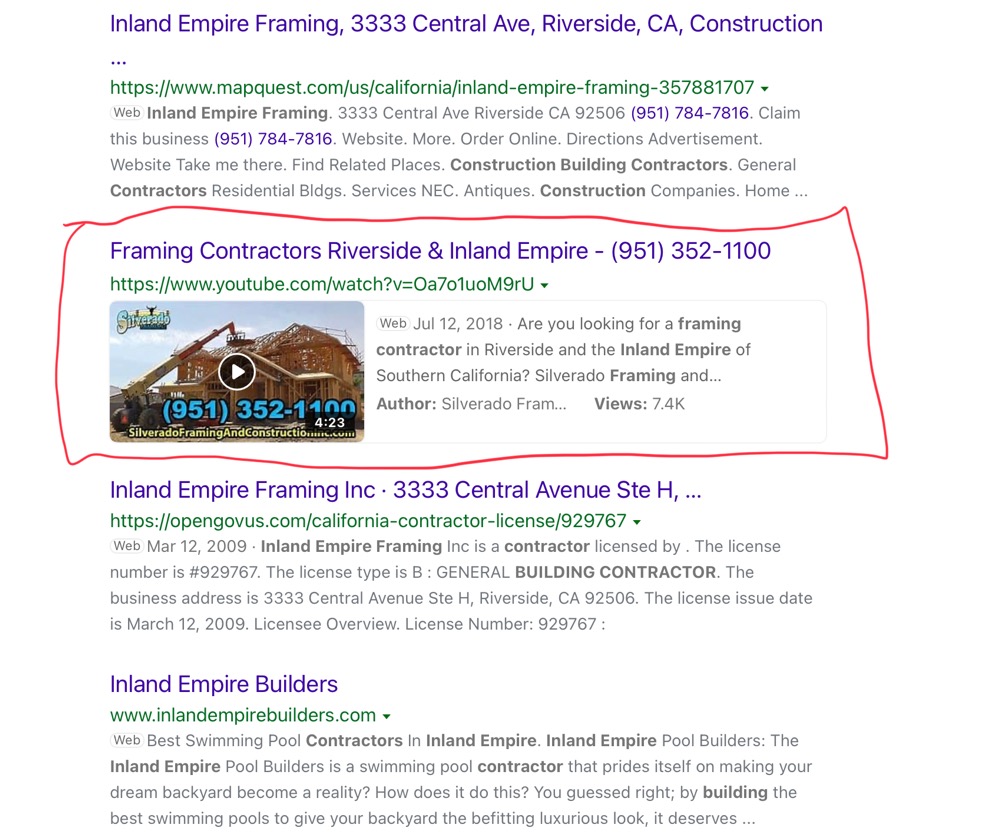
Using Video on Your Own Website
If you’re not thrilled about going through YouTube to achieve this, I don’t blame you. There are some valid reasons why you wouldn’t use YouTube:
- People land at YouTube rather than your own website.
- People are distracted by other videos on YouTube and never click through to your site or call your business.
- Your competitors can potentially advertise in front of your video (before it even plays).
- You don’t own your YouTube channel (Google does) and it can be deleted at any time and without warning whereas your website is yours’.
So you may want to use video hosted on your own website instead. In WordPress, you can do this very easily. Create a video page! A video page is a webpage that Google sees as a video page. All you have to do is create a new page, title the page rather than titling a YouTube video, place a video as your main content on the page, and then write a brief bit just below the video (rather than a YouTube description). Google should see the page as a video page as long as it’s obviously meant to be a video page.
As far as the video’s thumbnail goes: WordPress uses the first frame of your video as the thumbnail, so keep that in mind. You can also set a featured image on your page. If you skipped my lesson on working with WordPress, go back and review it here.
That’s all my advice on SEO! If your business is just not getting found in search engines organically because your niche is too competitive, then you might try paying the search engines (a concept called “paid search”). That’s my next lesson…