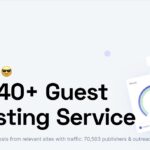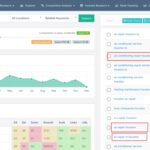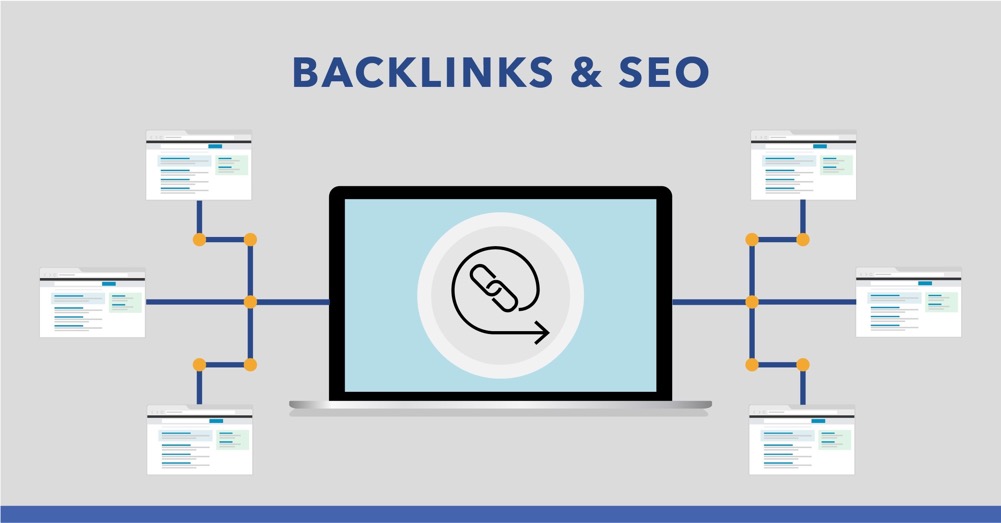
Building Backlinks
Backlinks are links that point back to your website. For example, when you have a link to your website on your Instagram profile, Twitter account, YouTube channel, etc., those are backlinks. And having backlinks from high authority websites is a big part of how Google decides where to rank your website in searches. But here’s the thing, backlinks need to be developed naturally. You should not go around the internet and blast your link everywhere you can (except for your social media, business’s social media, and your business’s local directory profiles). If you engage in what marketers call “a link building campaign”, that can result in your website getting penalized by Google, and it won’t rank at all in any searches. That’s because Google doesn’t like link building. They want it to be done naturally. Meaning: they want the users of your website to be the ones who are sharing your site on other sites, not you.
Here’s an example of what I mean: This is a look at one of my client’s Search Console account…
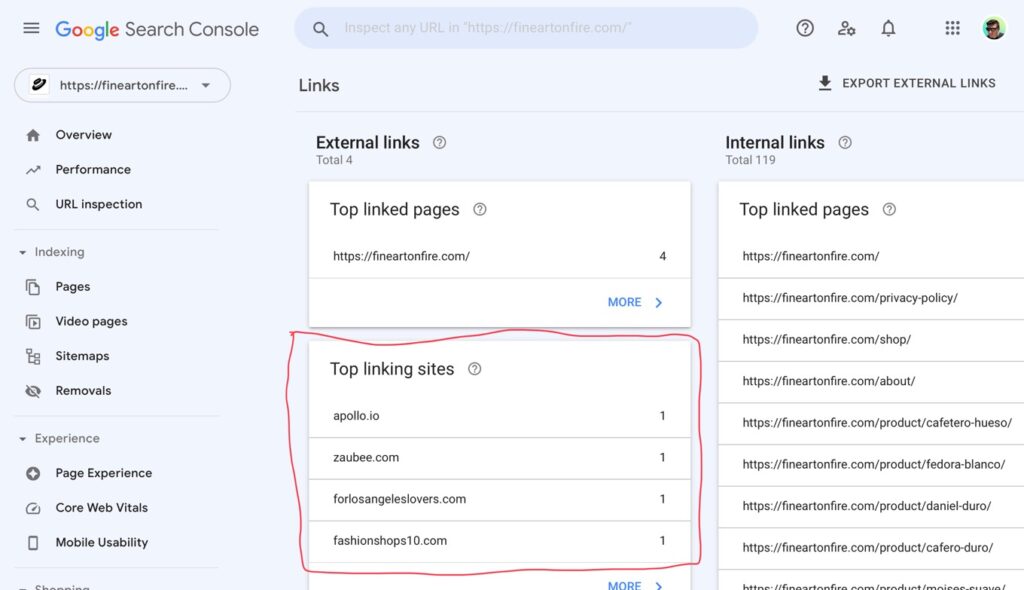
If you go to the “Links” section, you can see the “External Links” that Google has noticed (backlinks). The thing about these links are they happened naturally. The client didn’t go to these sites and paste his link there. The websites are informational sites and directories about shops and other happenings in Los Angeles. The client built up enough of a reputation offline, that people felt they should link to his shop.
Links should also be from sites that are part of the same niche as your site (which this client has done naturally). The only problem for this client is the websites that link to his site don’t have very high domain authority.
Domain Authority
In the past, Google used to look at the number of backlinks your website has and ranked it based on that. But over time Google has updated their algorithm to focus more on quality of the website linking back to you (something called domain authority). Moz publishes a webpage that lists the 500 most popular websites by domain authority (100 being the highest)…
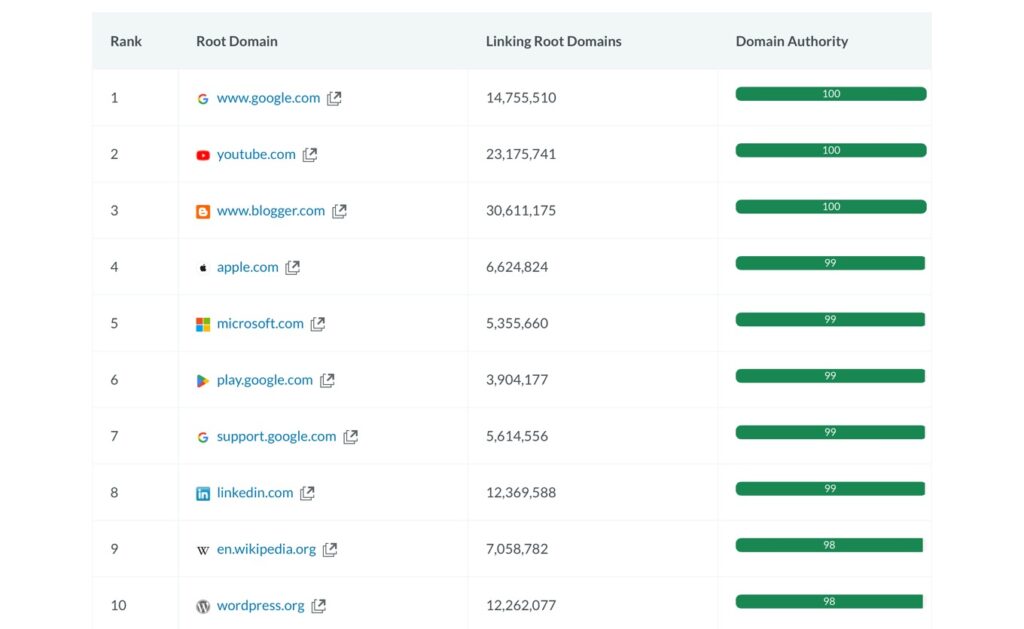
You can see that some of those high authority websites are social media sites like YouTube and LinkedIn. And you can definitely place your link on those sites but they won’t really help you even though they have such high authority. They won’t help you because the links you can place on social media sites are usually a type of link called “no-follow” links. “Do-follow” links are what cue search engines to follow where the link goes. But “no-follow” links, or course, don’t. This can be confirmed by looking at the Search Console image above again. You see there are no social links listed (even though the client does have Instagram and Facebook accounts for his business).
Social Media Backlinks
Even though the links you can get from most social media platforms are nofollow. It’s still a good idea to post your link on all your business’s social media accounts because it looks natural to have some nofollow links. Google also trusts your business more when they see links coming from social media (be it nofollow or dofollow).
Dofollow Social Media Links
Even though it’s good to have both nofollow and dofollow links going to your site, it’s the dofollow links that have the “link juice” (as we say). Below are the social media platforms that give you dofollow link juice. And that is proven by these Search Console screenshots…
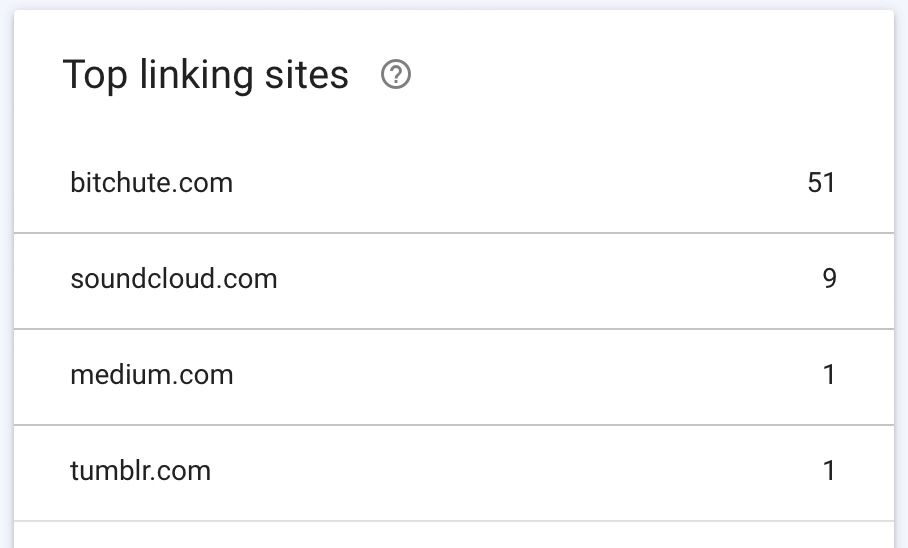
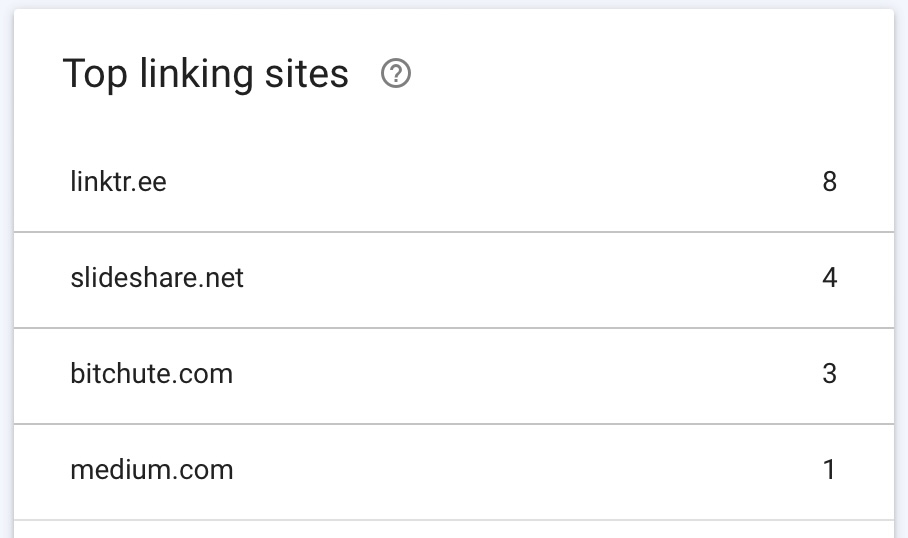
1. Linktree
Linktree is one social media platform that I see showing up in Search Console sometimes (and it’s a high authority domain). So I would definitely create a Linktree profile and link back to your site there. I usually just throw the link onto my personal Linktree but if I’m trying to rank a large website with many pages, I’ll create an entire Linktree account for the site, and put links to each page on the Linktree.
2. Bitchute
Bitchute.com is a video site (like YouTube). Its domain authority is only moderately high but it is one I see inside Search Console often. So what you can do is make a few videos for BitChute and upload them with a link in the description of each video…
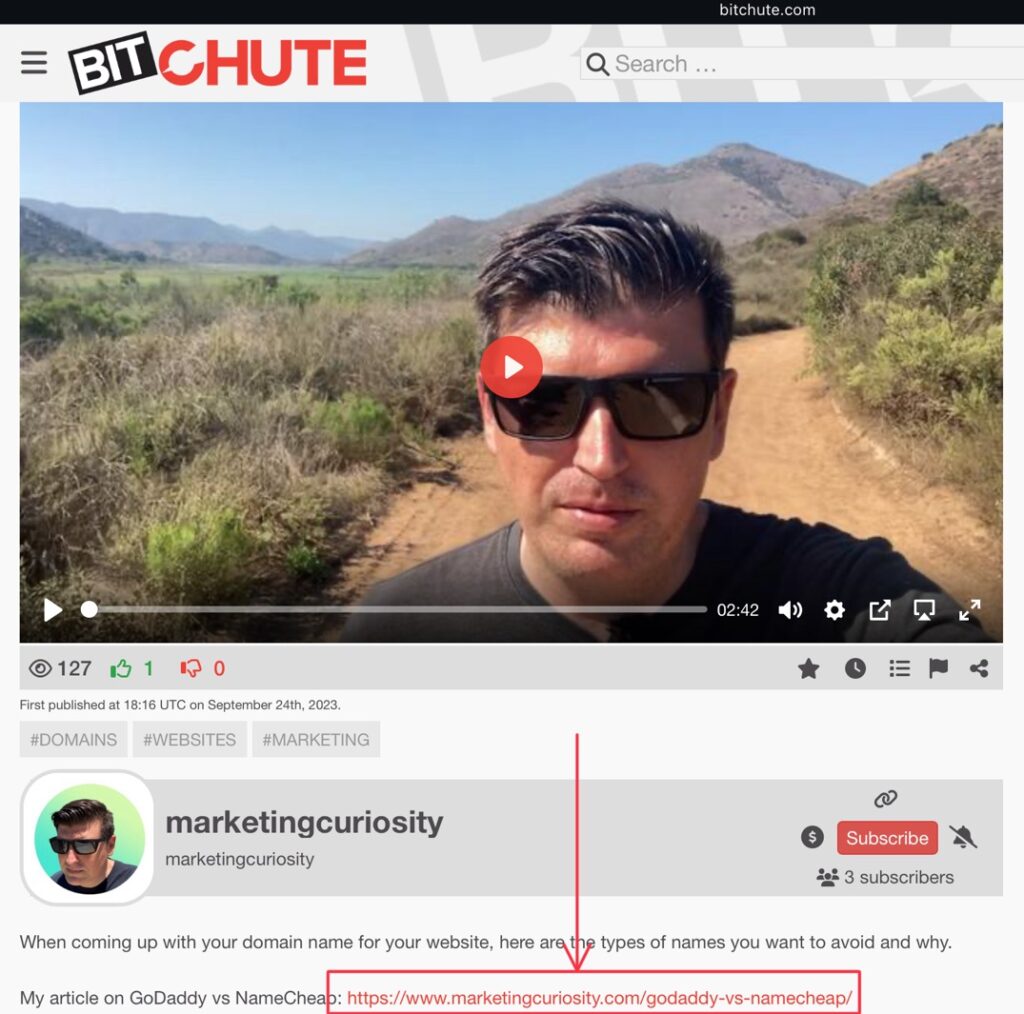
You only need to make a few videos. More than three links from each platform don’t help any further.
3. Soundcloud
Soundcloud.com is another site that allows you to post dofollow links. A nice trick is to extract the audio from your BitChute videos and then upload the audio files to Soundcloud and put your website link in the description of the Soundcloud audios…
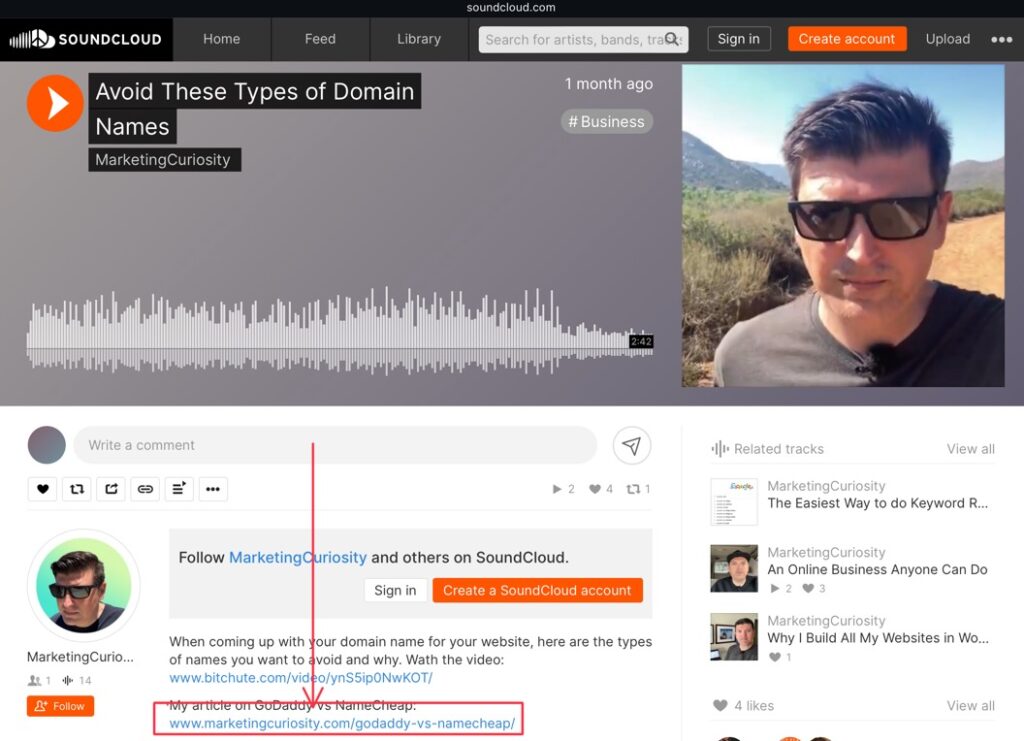
4. Tumblr
Another social media platform that Google values highly is Tumblr. However, in recent years, Tumblr has switched most places that you can post a link to nofollow (fighting abuse). So the only way to get a dofollow link from Tumblr anymore is to post a photo and then link the photo to your site…
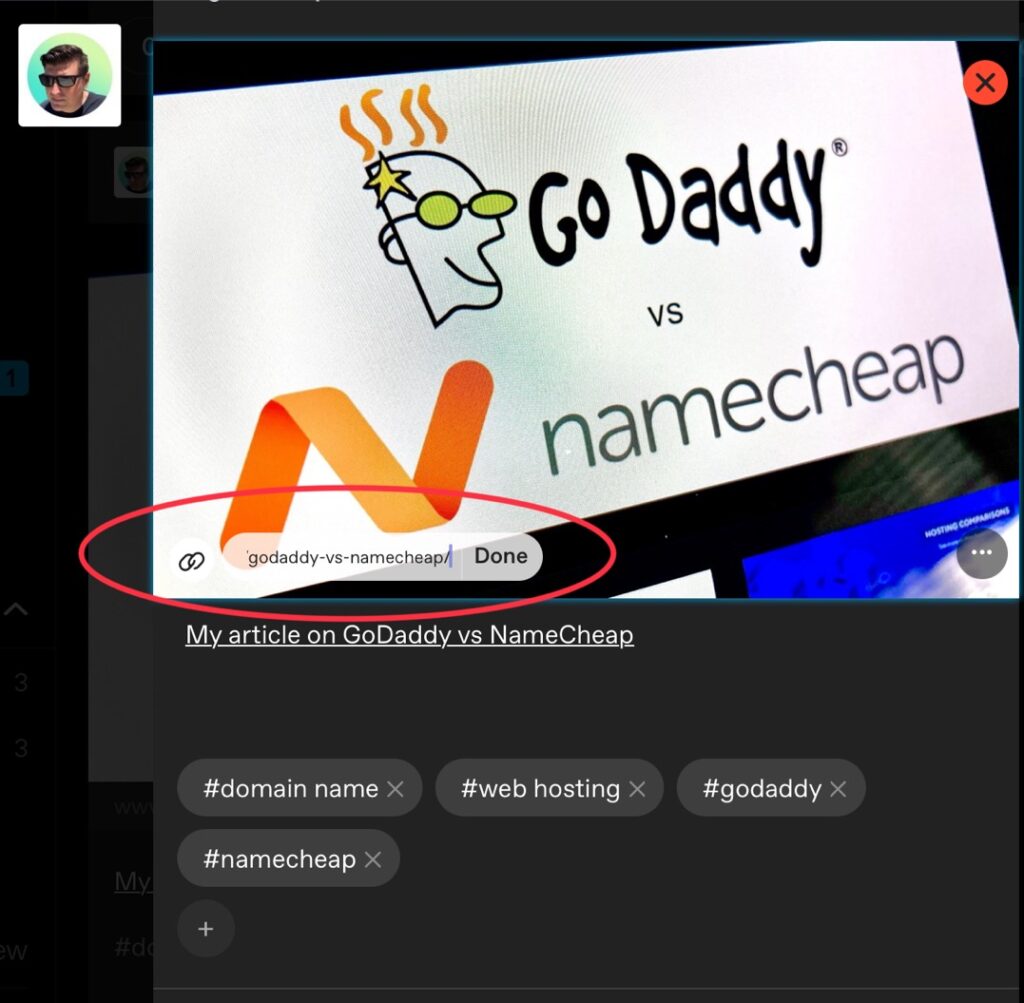
Make sure to also include plenty of relevant hashtags, because, once your post starts to show in a particular hashtag’s own page, that is when your link becomes do-follow. You never know when or if this happens so it’s best to use popular (but relevant) hashtags and hopefully get some activity like a “like” or “comment”. That seems to help too.
5. Pinterest
Create a Pinterest profile and drop your link on your profile page. Pin all your website’s pages too. Links from Pinterest are all high-authority, do-follow links!
Business Directories for Backlinks
If you’re a local business (with a physical location that customers come to), get on all the local business directories that you can find. Many are nofollow but many are dofollow. Here is a list of dofollow directories that I notice showing up in Search Console:
ProductHunt.com for a Backlink
If your website is the product itself (such as an e-commerce site or something like what MarketingCuriosity.com is), list your site on ProductHunt.com. Links from there are very high authority and easily noticed by Google…
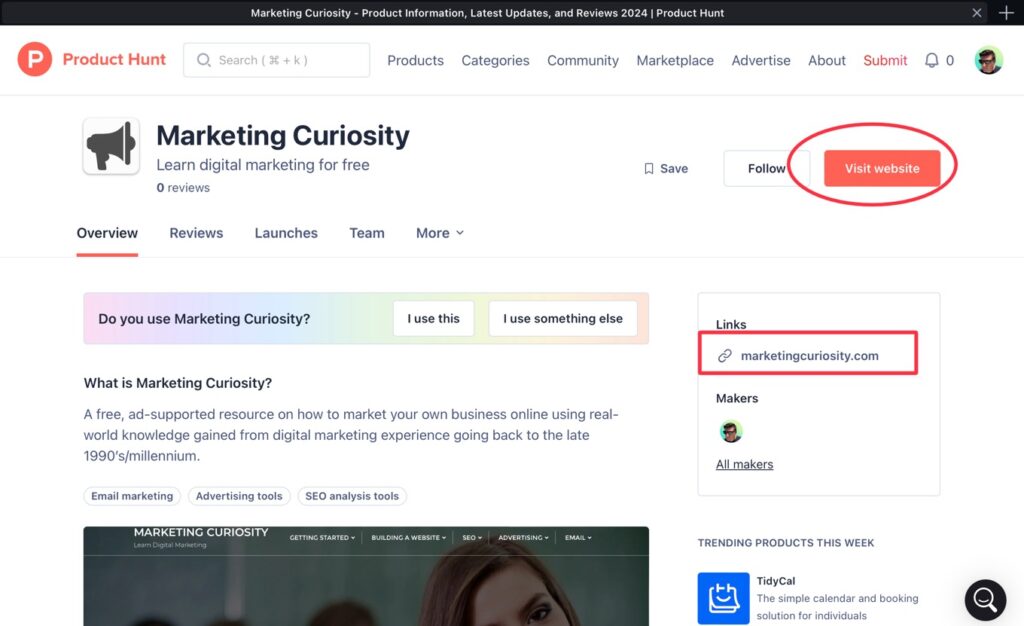
Writing Articles for Backlinks
Like I mentioned earlier, you shouldn’t really engage in building backlinks beyond that. Your website visitors should take over by this point. However, sometimes they don’t! You may need to do a little finessing. So to get even more backlinks from high authority domains, you can do that through articles. Use platforms like Medium.com to write a few articles about your business and then link back to your site inside of the article (via anchor text).
Anchor Text
Anchor text is text that search engines use to learn more about your website (in terms of how the rest of the internet sees it). You know you’ve seen anchor text before. They are that clickable text that you see in articles and blog posts. For example…
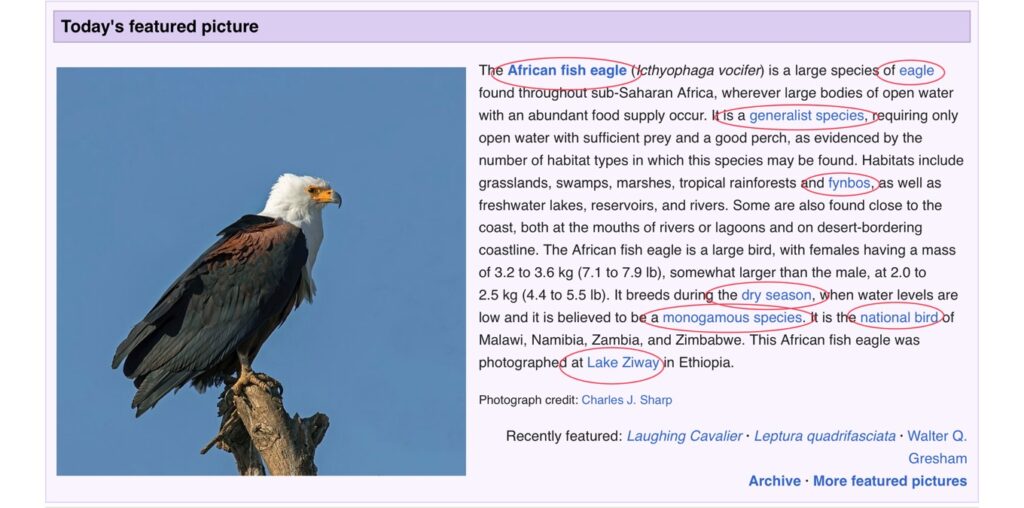
And when you click on that text, you are taken to another webpage (or even another website) on that topic.
So what SEO experts do is give that a boost by writing their own articles on Medium.com and highlight and link the text that is the same as their target keywords. However, it is important to not make every anchor text phrase the exact same phrase as your target phrase. Some of them can be exact but most should contain other words as part of the phrase. So highlight and link a few words before or after your keywords too (this will look more natural to Google). Below is a sample of a Medium.com article where the backlink is really targeting the keywords: “GoDaddy and NameCheap”, but the words: “registrars like” where also included to help dilute it…
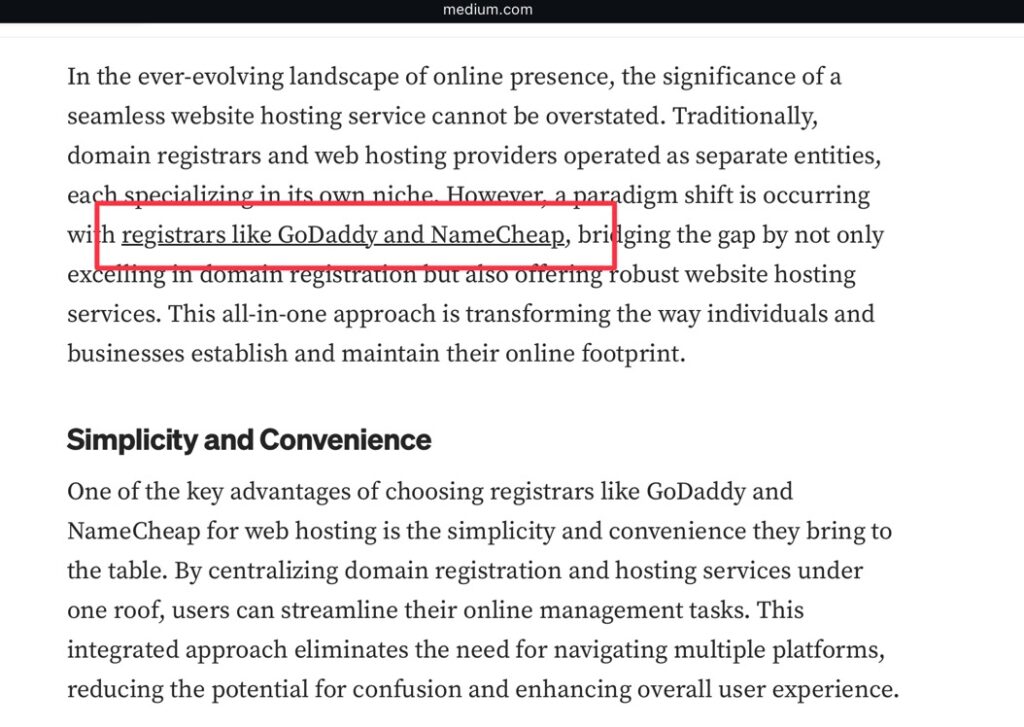
Also, make sure to go easy on this. Don’t create more than three links a week. And if you do write articles for platforms such as Medium, make sure they are not the same article copy and pasted over and over. If you must, use ai to rewrite the article in different words for each platform.
I’ll reiterate that you only need one to three links from each platform. Diversification of platforms is better than multiple links from one platform. However, always remember, go easy!
Paying High Authority Websites for a Post
Once you’ve exhausted the free blogging platforms like Medium.com, the next thing you can do is simply pay high authority websites (household names like Hufpost, MSN, Zillow, Rakuten, etc.) to post your article with them. This is something called guest posting. Links from these sites are so strong they are often all you need. So it can be well worth it to simply pay for some.
Finding Guest Posting Opportunities
You can use guest posting marketplaces like Adsy.com to find these guest posting opportunities. I used Adsy to buy this post for one of my clients…
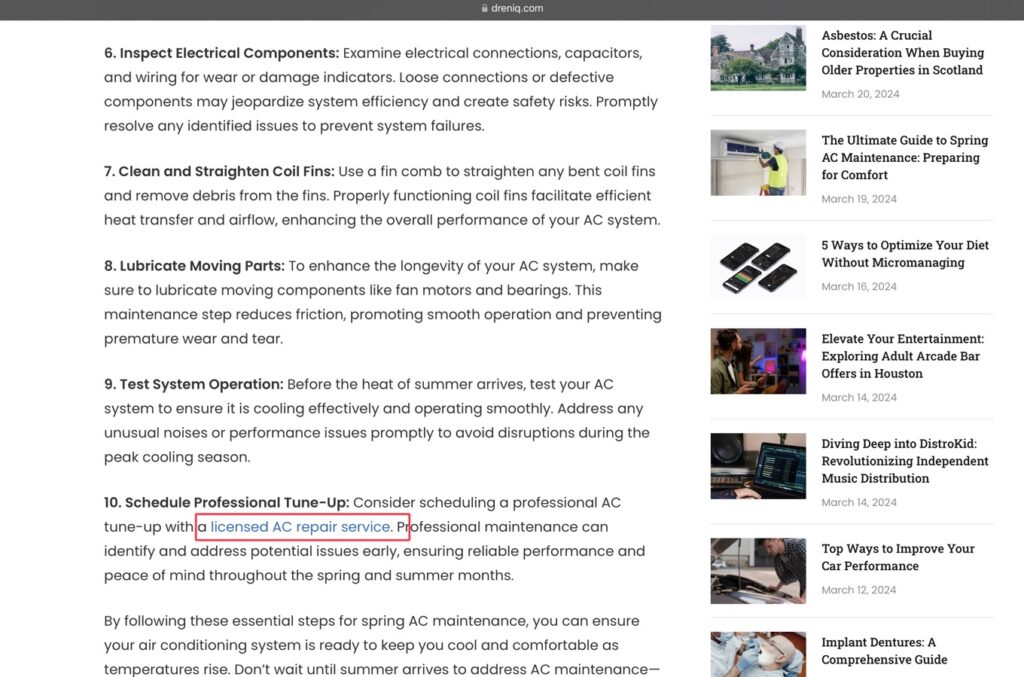
It’s an article on a news website called Dreniq.com. You can see in the image above that the anchor text “licensed AC repair service” links to my client’s website. The article is a guide on AC maintenance for the home- so it’s topic-related. Dreniq.com has a domain authority (DA) of 91. So it’s a very powerful link to have pointed back to my client. The post cost me $54, and again, I found that on Adsy.com.
How to Use Adsy.com
A lot of websites are listed on Adsy.com so it’s important to set the correct filters in order to find useful, high-authority sites.
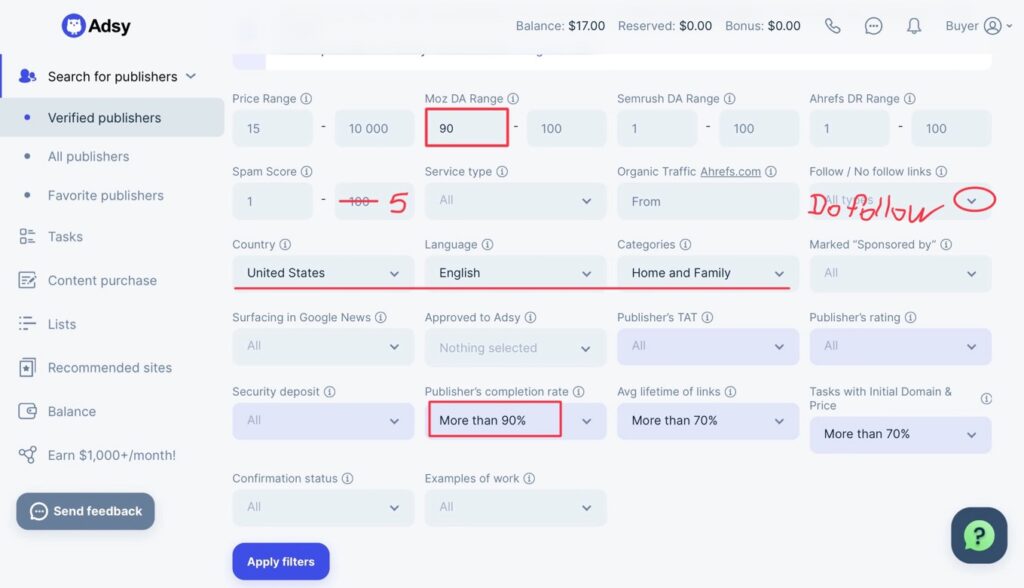
First of all, use the “Verified publishers” section rather than “All publishers”. Then, I found that the best filters are these:
- Set the Moz DA Range to 90 – 100
- Set “Follow / No follow links” to “Dofollow”
- Set your country, language, and category (or leave category blank if results are 0)
- Set “Spam score” from 1 to 5
- Set “Publisher’s completion rate” to “More than 90%”
Click on “Apply filters”.
Then, it will show different publishers that you can choose from. Select one with a rating of at least 4.5. Also make sure to select one that accepts articles (not mini posts). Having some mini posts are fine but it’s really the articles that have link juice…
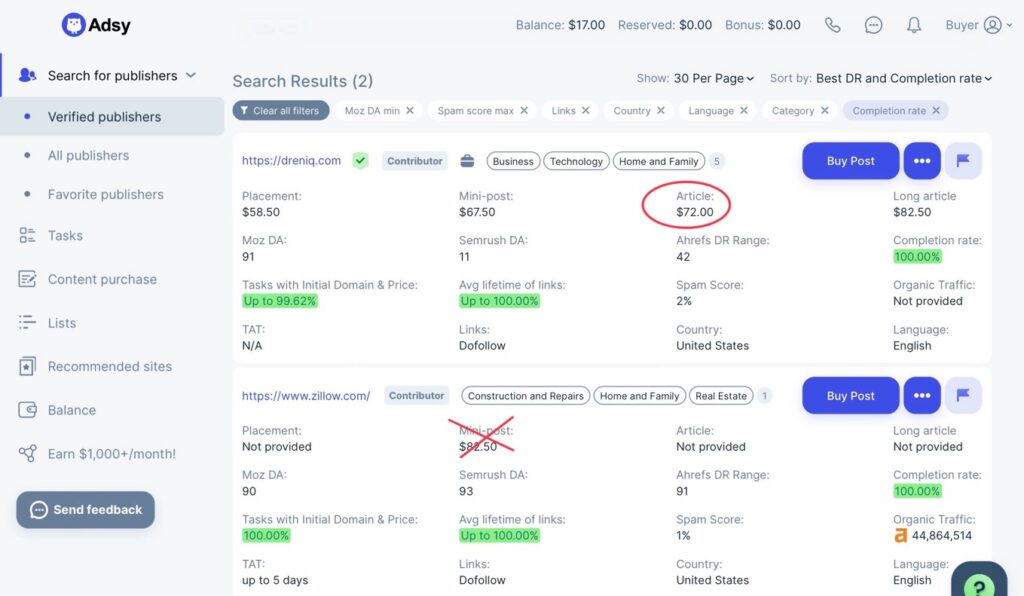
After you choose one and select “Buy Post” it will go to another page where you choose a contributor. This is because some publishers have multiple people contributing content to the publication (like Dreniq.com does). Different contributors will have different prices so this your opportunity to shop and adjust the price even further. Once again, it’s better to choose one based on their article price…
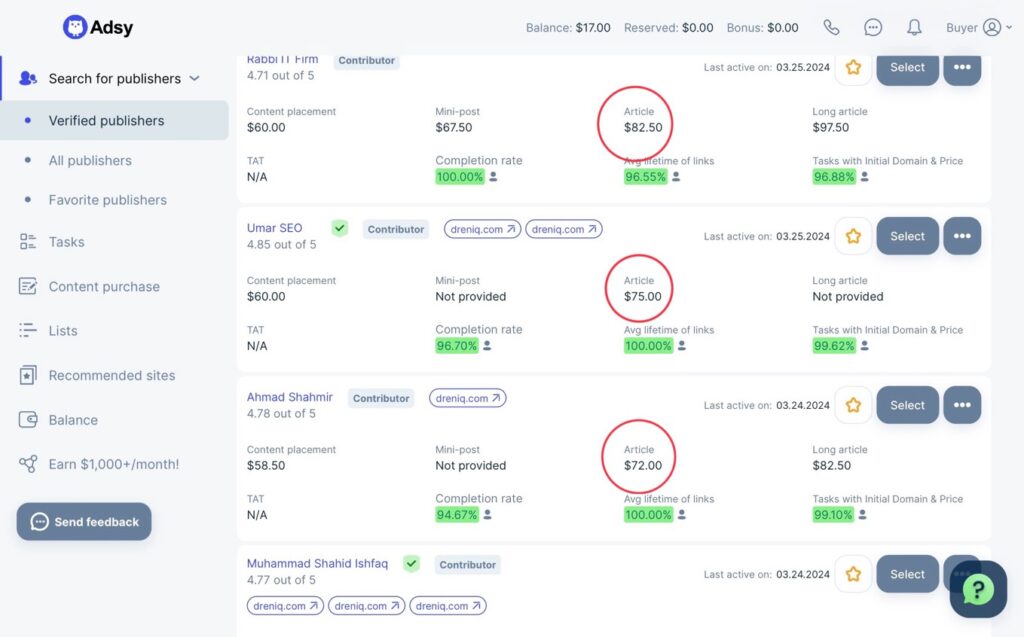
Once you “Select” one, you can then paste your article, link, and anchor text.
Now just rinse and repeat. If the filters don’t result in many publisher results, just adjust the category or maybe even the country- play around with it. And again, buy no more than three links a week. For me, budget wouldn’t allow that anyway. I buy more like one a month, until I’m satisfied with my Search Engine Rank Position (SERP).
The next lesson is on local business SEO. If you have a local business with a physical location or you visit your local customers where they are, you should take advantage of a free business listing on Google and the other search engines and directories…