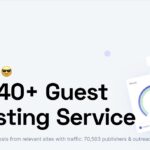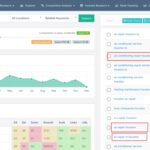On-Page SEO
We now know what keywords we’re gonna target so the next step is to place them on the site. In the case of the framing contractor (that you learned about in the keyword research lesson), let’s do that search now and see what comes up when I search “framing contractors riverside ca”…
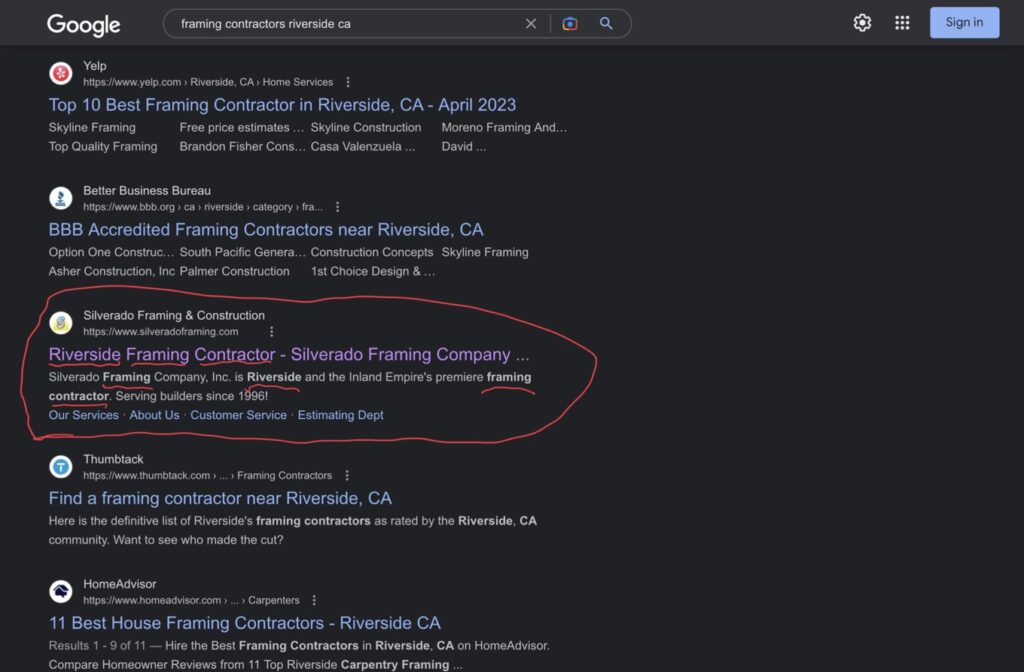
We see a website, SilveradoFraming.com, which is one of my clients. I got this website to show here by including those keywords in certain places. You can see them underlined in the image above. First, you see them in title of the page (before the company name which I separate with a hyphen), and then you see them sprinkled throughout the description. Those are the first two places that you want to place the keywords. Let’s go to WordPress and I’ll show you how to place them there.
Login to your WordPress site and open up your homepage (aka frontpage)…
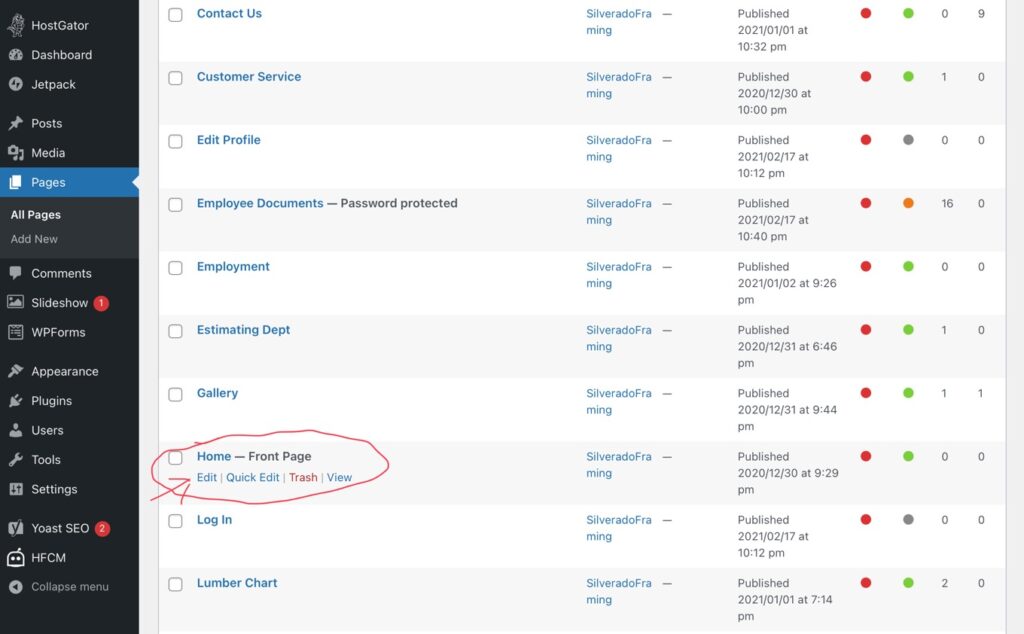
When the edit screen opens, scroll all the way down to the bottom of the page, to the “Yoast SEO” section. Yoast SEO is a plugin for SEO. There was a time when I would install the plugin first thing (right after installing WordPress). But now it seems to always be pre-installed so scroll down to it, or if it doesn’t appear at the bottom, open it from the upper right corner and Yoast SEO will open in the right columns. Now, type in the keywords under the “SEO title”. The keywords should start the title and then the site title (business name) can go second (after the separator, which is a hyphen). The keywords should also be arranged as a phrase that makes sense to the reader. For example, “Riverside Framing Contractor” instead of a random order like “Contractor Riverside Framing”. Oh, and titles should always be title case (each word starting with a capital letter). Then, sprinkle the keywords naturally in the “Meta description” too…
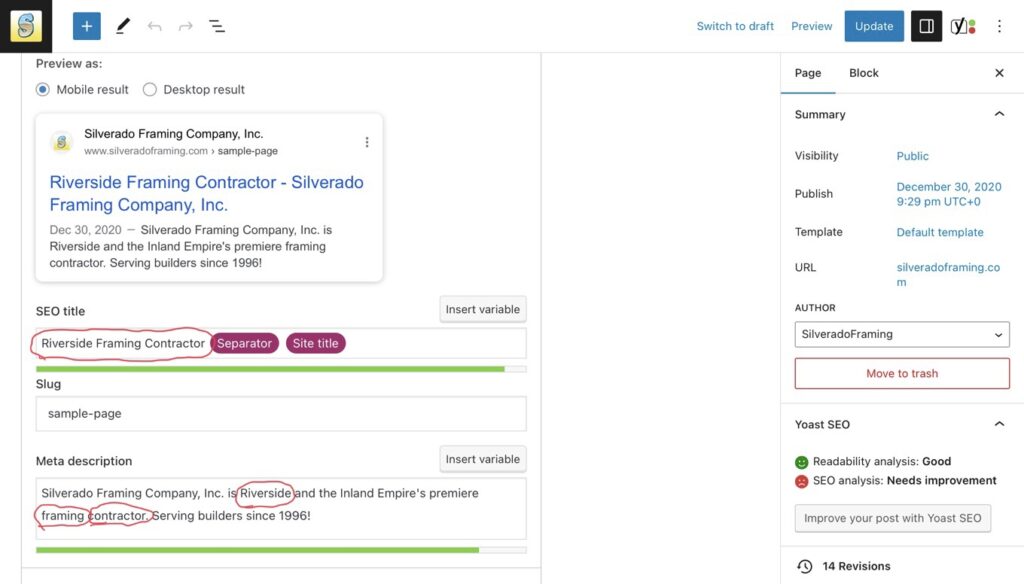
Once that’s done, sprinkle the keywords in the content of page as well. For this client, I thought I’d target “Inland Empire” too (which is another term for the Riverside area). I know some people might search that so I thought I’d switch it up slightly by adding “Inland Empire” to the content (in hopes to get it found for both “Riverside” and “Inland Empire”). Again, always make sure the keywords are in there naturally and not forced…
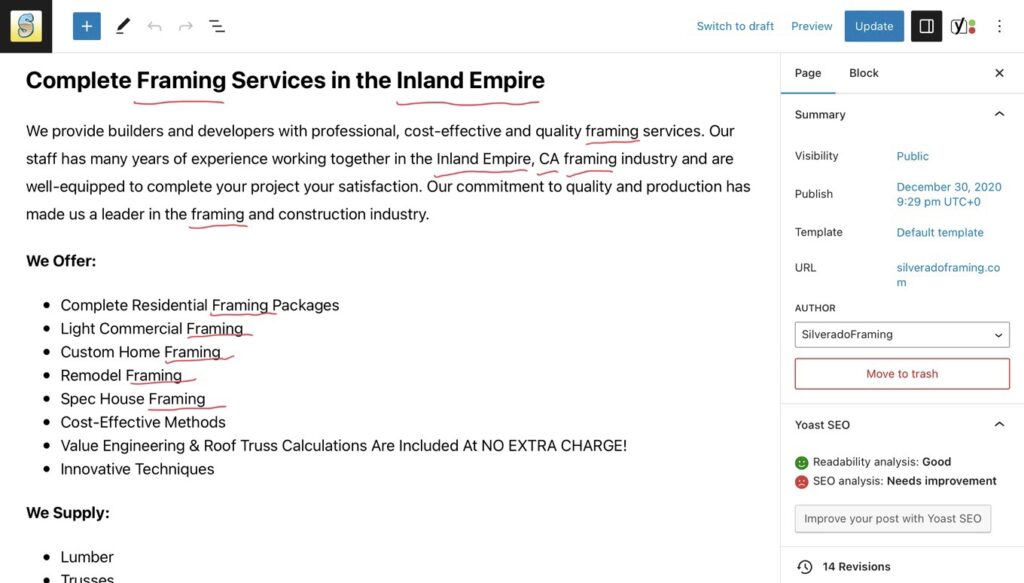
Now, we’ll make the keywords have been added to one more place: the site identity. In WordPress, go to “Appearance” and then “Customize”. When the customizer opens, go to the “Site Identity” section. Ensure that the site title and description has some of the keywords too…
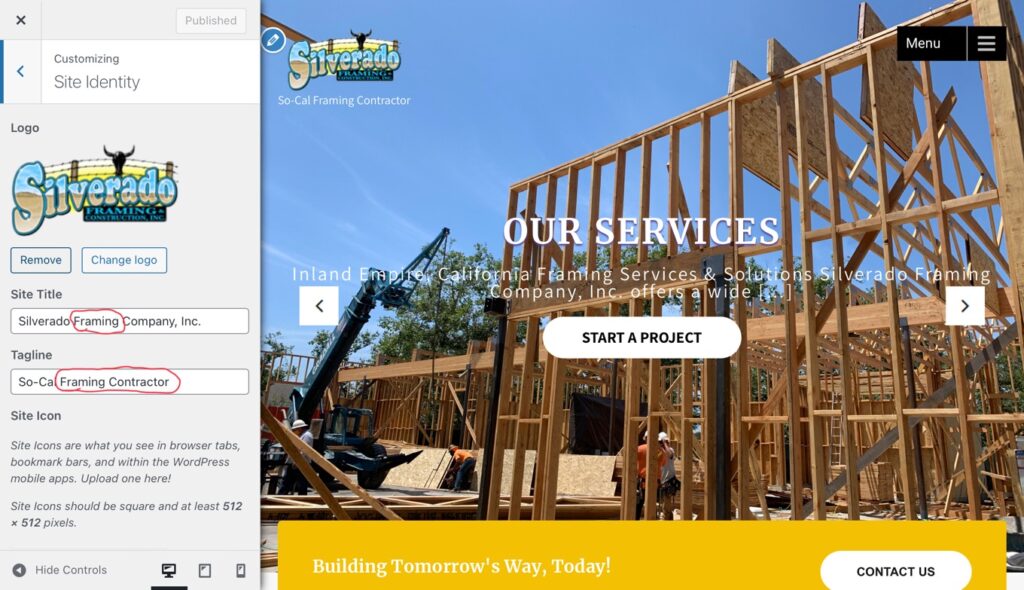
In this case, I was working to get the entire website to get found for that one keyword phrase and minor variations of it. In another case, you might want different pages to rank for different keywords. For example, I recently did a website for an air conditioning and heating contractor that does both commercial air conditioning and residential air conditioning. So one page targets commercial, another page targets residential, and the homepage targets both…
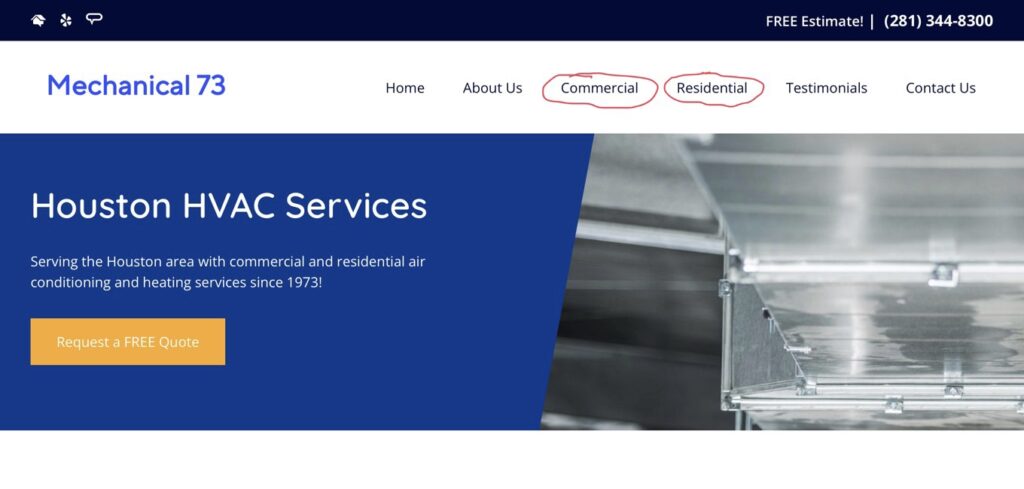
You can do that too if the situation calls for it but try to keep all the keywords (across the whole site) in the same realm of what the business is. For the AC site, all the pages still talk about air conditioning services.
Images
When titling your images, you can sprinkle your target keywords there too. However, once again, make sure it’s natural. Make sure the keywords are there along with other words that continue to describe the image. For example, ”silverado framing at contractors convention”.
And before uploading images to your site, always check the size. Images that are too large will slow down your site to the user. The images will take too long to load for them. And that will negatively impact SEO. Let’s say you upload an image that’s 4000×2000 pixels. That’s way too big! I always resize images so the larger side is around 1000 pixels.
Competition
I should mention that a big part of the reason why that Silverado site appeared on page 1 of the Google search is because they have no competition. If you look at the other websites that popped up in the search, they’re all business directories like Yelp, the BBB, Thumbtack, and HomeAdvisor (no other framing companies). So if you’re in a niche that has no competition like that, you’ve got it made! But chances are, you’re in a niche that has got a lot of competition. Most businesses worth doing (that make money) will have competition. So you’ll have to do off-page SEO work.
The next lesson will cover things you can do off-page…