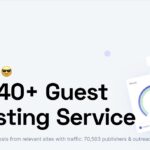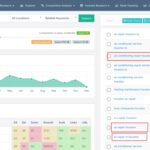Building a Website
To build a website for a business, I personally believe it is important to build it in WordPress (for reasons that will become more and more clear throughout my lessons). I know a lot of people fall for these easy web building platforms like Wix and Squarespace but they are not good for serious businesses. They are “watered down” versions of all that you can do with a website. With WordPress, you also build easy, done-for-you, template-based websites (called “themes”) and you also build them online with your web browser. But here’s the thing, with WordPress you also have all the other things that you will need for digital marketing like:
- The ability to verify your site with Google Search.
- The ability to verify your site with Bing Webmasters.
- The ability to generate a sitemap (for SEO).
- The ability to add Google Analytics code.
- The ability to add Remarketing tracking code.
- The ability to display mobile and tablet versions in addition to desktop.
- The ability to install plugins.
What Are WordPress Plugins?
WordPress plugins are little pieces of software that can be added to your WordPress site to add additional functionality. And there are plugins for everything. Just like how “there’s an app for that” for your phone, “there’s a plugin for that” for your WordPress site. There are plugins for:
- SEO (search engine optimization).
- Putting a contact form on your site.
- Putting an email list capture form on your site.
- Putting a slideshow on your site.
- Turning your site into an ecommerce store.
- Adding payment gateways like Paypal, Square, Stripe, and cryptocurrencies.
- Adding security.
- Adding special code (like I mentioned above).
- And so much more.
WordPress is Free!
WordPress is open source software. That means it’s not provided by a for-profit company. It’s provided by a community-based, non-profit organization (just like the free web browser, Firefox). So it’s free to use! Now compare that to the pricing of Wix, Squarespace, and Shopify.
Lesson Plan
1. Installing WordPress
- How to install WordPress to your web hosting.
- How to access your WordPress website (to build and edit it).
- How to properly configure the settings.
2. Working With WordPress
- How to use WordPress.
3. Displaying Contact Info on Your Website
- How to properly display your business’s contact info so customers can easily order services.
4. Displaying Testimonials on Your Website
- Tips for displaying testimonials on your site (an incredibly powerful sales tool).
5. Setting Up Google Analytics
- How to set up Google analytics and connect it to your WordPress site to start tracking website visits.