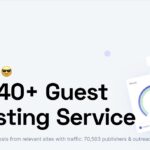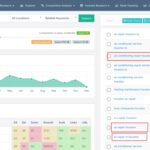Local Business SEO
For local businesses with a physical location (or ever ones that go out to the customer but they’re local) the map pack section of Google and other search engines is the most important form of digital marketing they can do and the easiest way to start getting new customers. It’a also free! Some businesses pay a pretty penny to show up as a sponsored listing in Google searches but as a local business, you can get in a much more coveted section of Google (even more than the ads at the top) called the “map pack”.
What’s the Map Pack?
The “map pack” is the section just below the sponsored ads when someone searches for services provided by a local business. It’s a section that pops up with a “map” and three businesses. For example…
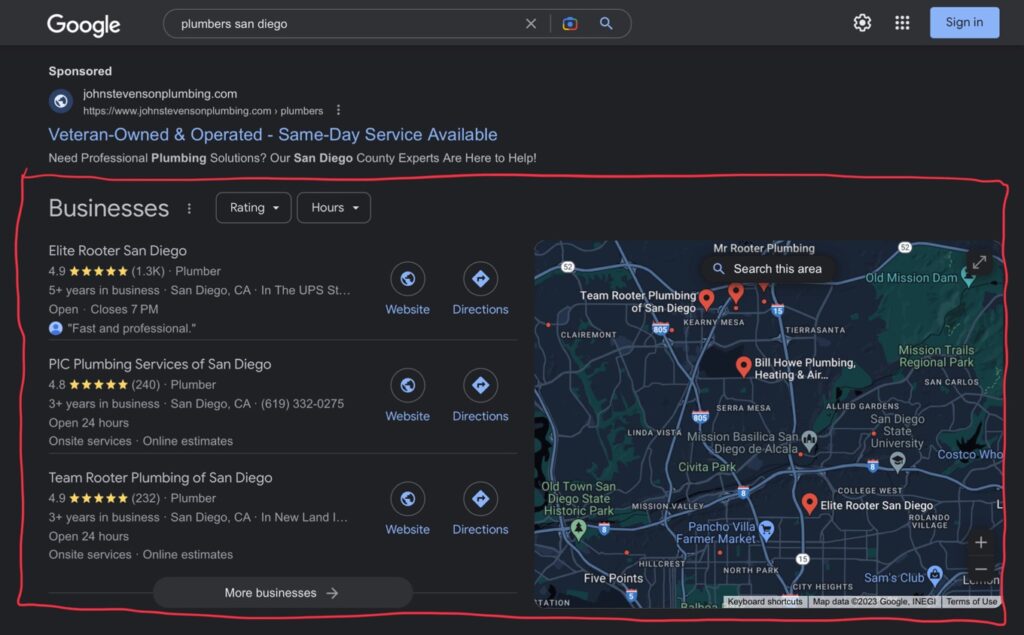
Coined “map pack” by the SEO community, this section stands out more than the websites below it and more than the ads above it. Also, most people are actually conditioned to always scroll past the ads. So when they come down to the map pack and see those three businesses and their rating, they typically stop there. Users can browse reviews, click the business’s website, or even call straight from the listing. And there’s no better time to be in front of a customer than the time that they need your service. That’s why it works so well!
Another nice thing about the Map Pack/Google Business listing is that the keyword research is already. When you set up your listing, you select what business you’re in (for example: “AC Contractor”). Google already knows all the keywords/phrases that people use when they’re looking for local AC services.
Getting Your Business Listed
To get your business listed on Google you must sign up for “Google Business”. Go to:
https://www.google.com/business
and sign in with your Google account. They first ask you for your business name to see if it already is listed on Google (they may have already found out about your business through other means). If your business is already there, then you’ll claim it. If it’s not there, than you will setting it up for the first time. And if that’s the case, you’ll have to go through the verification process (they need to make sure you own your business and there is someone actually working at your location). They have a few methods of verifying your business and the one I usually choose is by mail. If you choose the mail option, they will send you a postcard with a verification code on it (just like when you sign into websites or apps that text you a verification code- only this is by paper/mail). So when you receive the postcard, just sign in again and add the verification code that’s on your postcard. That will verify your business listing and it will be ready to go live.
Next, make sure you fill your listing out completely! Add everything little detail that they ask for…
- Business name
- Address
- Phone number
- Website
- What business you’re in
- Hours of operation
- Forms of payment accepted
- Wheelchair access (if customers come to you)
- Which holidays you’re closed on
- A brief summary of your business does or sells
- Anything else they ask
Then, add photos:
- Your business logo (just one)
- Interior photos of your business
- Product photos (if you’re a store)
- Videos (like testimonials or videos of you talking on camera about your business)
The reason why you should add absolutely everything they ask for is because that’s the first step to getting your listing to appear in the map pack as one of those top three businesses. If it doesn’t, the listing won’t help you much (other than get you found by customers who already know you).
Appearing in the Map Pack
Reviews
After the first step to appearing in the map pack is complete, the next thing will be to start getting reviews. Do not go out and buy fake reviews. Google doesn’t like that and will penalize you if you do. Just ask real customers to review your business on Google when they can. Over time, more and more reviews will keep getting added to your profile and they will help improve your rank (especially when your rating reaches 5 out of 5 or near it).
Posting
Another factor in improving your listing’s rank is to have an active listing. And you might ask yourself, how can I have an active listing when there’s no other info I can add to it? Well, you can post on your Google Business listing. Just like how you post updates about your business on your Facebook business page, business related pictures on your Instagram, etc., you can do the same thing on your Google Business profile. So keep posting there as well and make sure you post at least weekly! The more you post, the better.
I’ve found that it also helps to then share your Google Business post onto your other social profiles (that allow you post a link like Facebook, Twitter, Tumblr, etc.). There is a “share” button that allows you to copy the post’s link so you can share on your other social media.
Other Search Engines
Although Google gets most of the search traffic online (like 80-90% worldwide) that number is not that large on a local level. In fact, on a local level, you never know what search engine a potential customer is going to use so you might as well get listed on all of them. Many of the other search engines however do get their data from Google. But a lot of them get their data from Microsoft (like Yahoo for example). So by listing on Bing (Microsoft) you’ll also appear on Yahoo and any search engine that’s part of the Microsoft network.
To get on the Microsoft network, go to:
and sign in with your Microsoft account. Again, you will have to go through the verification process and you can verify your business once again by postcard. Or you can connect to your Google Business account.
Once again, fill everything out that is asked for, upload images, etc. There is no ongoing posting on Bing Places however (just occasional promotions you can add to your listing once in awhile).
Directories
While you’re setting up business listings on the search engines, you might as well also set up listing on popular business directories like:
- Yelp
- Mapquest
- SuperPages.com
- Local.com
- CitySearch
- FourSquare
- MerchantCircle
- YellowPages.com
- Manta
- HomeAdvisor/Angi (for residential contractors)
- BBB.org
- HotFrog.com
- EZLocal
- eLocal
- Facebook Business Page
- Instagram for Business
- LinkedIn Company Page
- Apple Maps
- Thumbtack
- NextDoor
- And others
Having listings on Yellowpages.com, Superpages.com, and Mapquest in particular, with links back to your website, are also good for your website’s SEO because those links are all powerful, do-follow, backlinks.
My next lesson is how to get your sales video (that’s on YouTube) to also appear in Google and the other search engines…