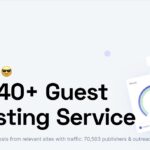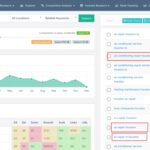Running Remarketing Ads
By this point, you should have a method (or multiple methods) of getting traffic to your website. This can be search traffic, ad traffic, and traffic obtained from your social media posts too. Whatever methods you use, I’m going to refer to that traffic as initial traffic. Remarketed traffic (also know as retargeted traffic) is traffic that you’ve brought back again through ads. And this is important because site visitors don’t typically buy from visiting your website only once. It could take around seven times before they actually buy (especially if they first came from an ad rather than a search). So you need to have a remarketing (or retargeting) plan in place.
You can run remarketing ads on:
- Google Ads (including YouTube)
- Meta Platforms (Facebook and Instagram)
So you should have your Google and Meta pixels already installed on your site and tracking the traffic. If not, go back to my lesson on setting up remarketing.
Other ad platforms like Reddit, Snapchat, and TikTok also all have tracking pixels that you can install but none of them track visits from your initial traffic. They only track their own traffic. So they don’t do you a lot of good unless you’re advertising only on one of those platforms (for initial traffic and remarketing traffic both). But chances are, your site is getting search traffic from the open internet too. Therefore, the only way to get the effect of someone landing at your website once and then ads follow them around the internet for the next several months, you’ll have to go with Google Ads and Meta.
Use Different Ads
The ads that you’ll run should be something separate from the ads that brought the initial traffic. So for example, if you used an incentive in your ads to bring the initial traffic, your remarketing ads can be something like:
- Testimonials
- Other incentives (not the same one)
One thing I liked to do when I was remarketing my own marketing business was have my clients film themselves giving a testimonial on their phone, and then I ran that as a remarketing ad on YouTube, Facebook, and Instagram (as you can run video remarketing ads on all those).
Now, if your initial traffic came only from search (and you ran no ads to bring the initial traffic), then you’re free to use any incentive you want in your ads (since there was no initial ad).
The reasoning behind all that is because people who land at your site after responding to an ad are already interested in your offer (your incentive). To bring them back for additional visits, they want something more. Once they feel they have enough value (have seen additional incentives and other people giving testimonials) that’s when they buy.
Google Ads
To run remarketing ads in Google Ads, I recommend running them as display ads and/or video ads (that run on YouTube). The display ads are the ones that follow your visitors around the internet and the YouTube video ads are just a continuation of that (an additional place to reach them again). Of course, the differences are: display ads are image ads and you’ll need videos for YouTube video ads (like the testimonial videos I mentioned above).
When creating our remarketing campaigns (the display campaign and video campaign) we’ll want to of course title them with the word “Remarketing” to differentiate them from any other campaign (such as the ones for initial traffic).
I.e.:
- “Remarketing Campaign – Display”
- “Remarketing Campaign – Video”
I’m not going to explain how to create display and video campaigns in Google Ads again (as I’ve already covered that extensively in previous lessons) so I’ll show what to do when you get to the audience targeting part:
Switch the “Search” tool over to “Browse” and click on “How they interacted with your business (Your data segments)”…
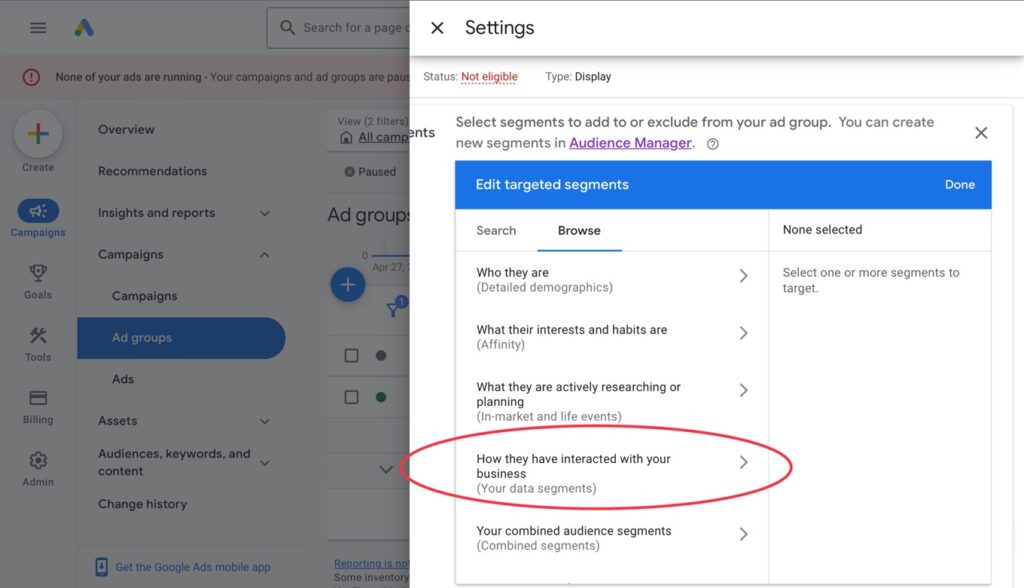
Now click the “Website visitors” dropdown and check “All users of yourwebsite.com”…
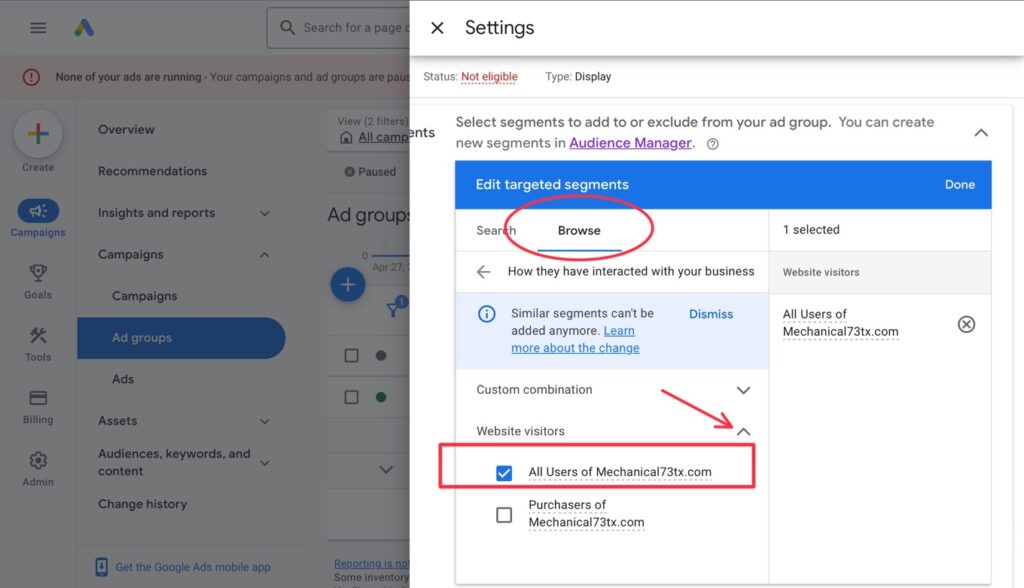
That’s it. After you finish setting up that entire remarketing campaign, do the same thing for the next remarketing campaign when you get to the audience targeting part (if you’re doing both a display campaign and video campaign on YouTube).
Meta Platforms (Facebook & Instagram)
For Meta Platforms, they actually call it retargeting. Google coined the term “remarketing” while all others (espacially Meta) refer to it as “retargeting”. Just like in my lesson on running ads with Meta for initial traffic, I recommend creating separate retargeting campaigns for Facebook and Instagram (one for Facebook and one for Instagram). That way, you can view the results from each platform separately. I also recommend running only video ads. You can use an app like Boosted to obtain these videos (and customize them with your offer and branding) or use testimonial videos.
However, before you begin to set up your retargeting campaigns, you need to create an audience of website visitors first. To do so (when in Ad Manager) navigate to where you create custom audiences, and then under “Source”, choose your pixel (which should already be installed and tracking). Then under “Events”, select “All website visitors”…
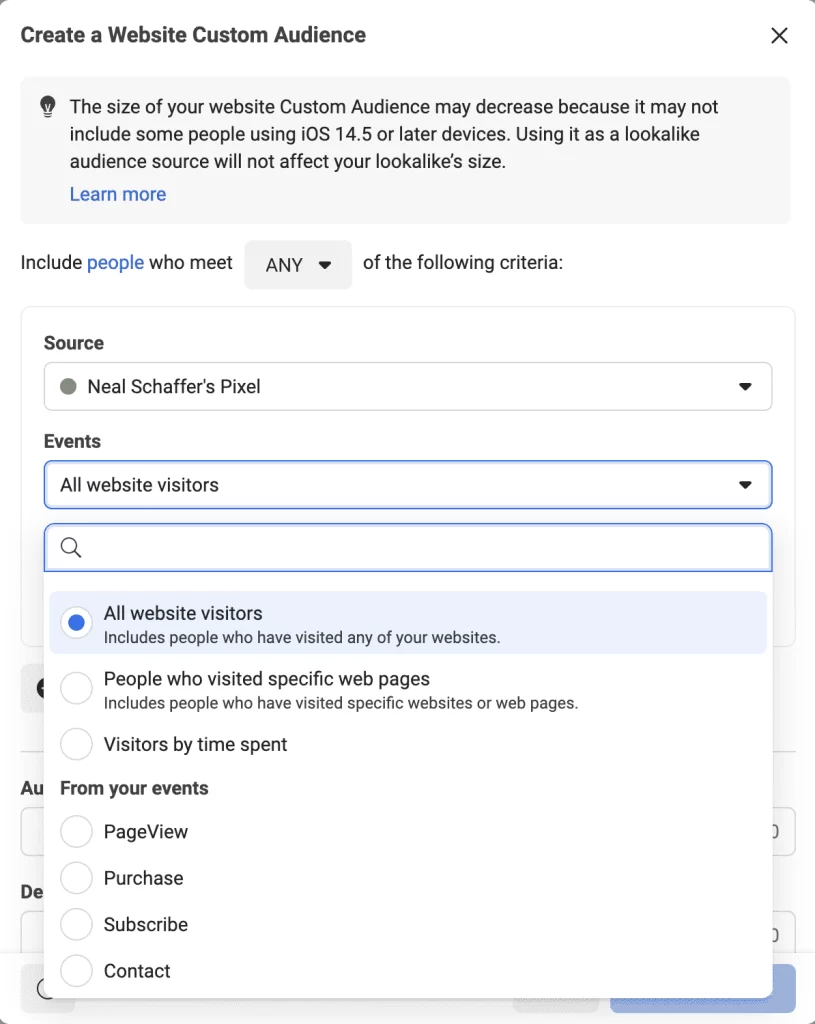
Now when you create your retargeting campaigns, set them up the same way that I taught in my lesson on Meta Platforms, except when you get to the audience targeting part, choose the newly created custom audience. That will make the retargeting ads show only to your website visitors who are also Facebook or Instagram users.
Well now you know how to advertise, attract website users, and remarket to them until they buy. Now we’ll learn to how to utilize social media for your business…