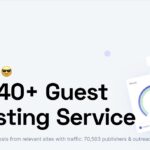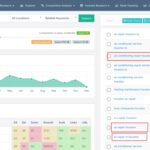Email Marketing
Email marketing is another important tool when marketing your business online. It’s cheap and it’s another way to stay in front of the eyes of potential customers who have already visited your website (just like remarketing does).
How Email Marketing Works
The concept is simple.
- Your website collects email addresses from its visitors.
- Those email addresses go into a mailing list.
- You send periodic email blasts to your email list subscribers.
Setting Up Email Marketing on Your Website
To get started with email marketing, you will need to use some sort of email marketing service. That way, you have an easy way to collect email addresses in a way that your website visitors willingly subscribe, you have a way to compile and manage your list, and a way to send email blasts to everyone on your list as well. Additionally, if anyone wants to unsubscribe from your list, the email marketing service runs that whole process too (and includes an unsubscribe link at the bottom of all your email blasts). It is important to comply with all the email marketing rules and the third party services are always at the forefront of them.
The most popular email marketing services (you may have heard of) are Constant Contact, MailChimp, and GetResponse. However, those are also among the most expensive. Plus, it takes time to compile enough email addresses to make it worth the cost so it’s better to simply use your WordPress website and a plugin/email marketing service called MailPoet.
MailPoet is free if you have 1,000 subscribers and under. When you finally gain over 1,000, it costs only $5.40 a month. That is much cheaper than the $35 to $80 a month range that the other services charge. MailPoet also uses your WordPress website to facilitate everything. The subscriber form will be created and published within your site, the email list will build there, and the email blasts will be sent from your own website’s email address.
So we’ll begin by installing the MailPoet plugin. Since we’re now at the final lesson, you should be well experienced in installing WordPress plugins so just do a plugin search for “MailPoet”, select it, install it, and activate…
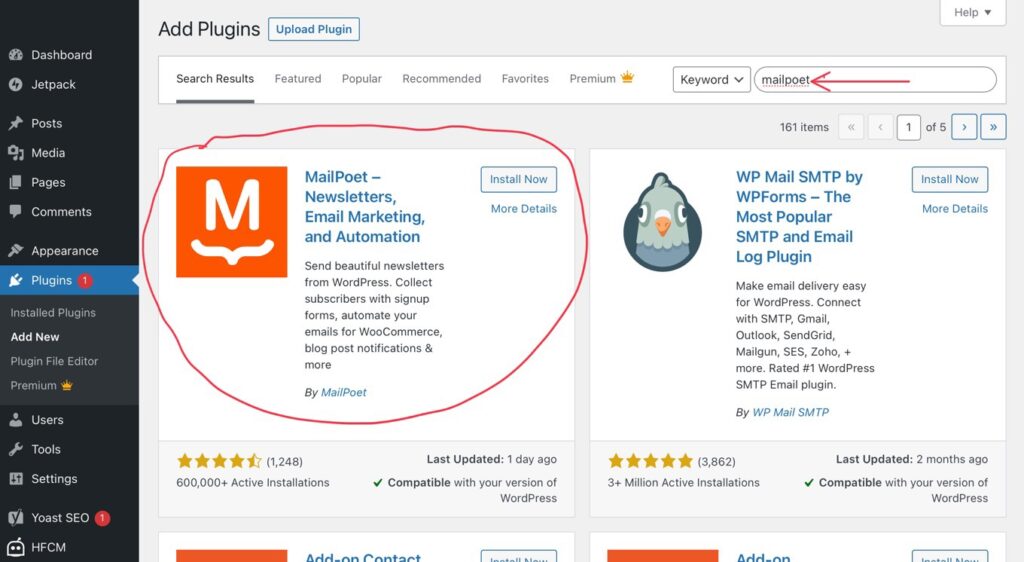
Next, MailPoet will appear on the left column. Simply click on it and then click the “Get started for free” button…
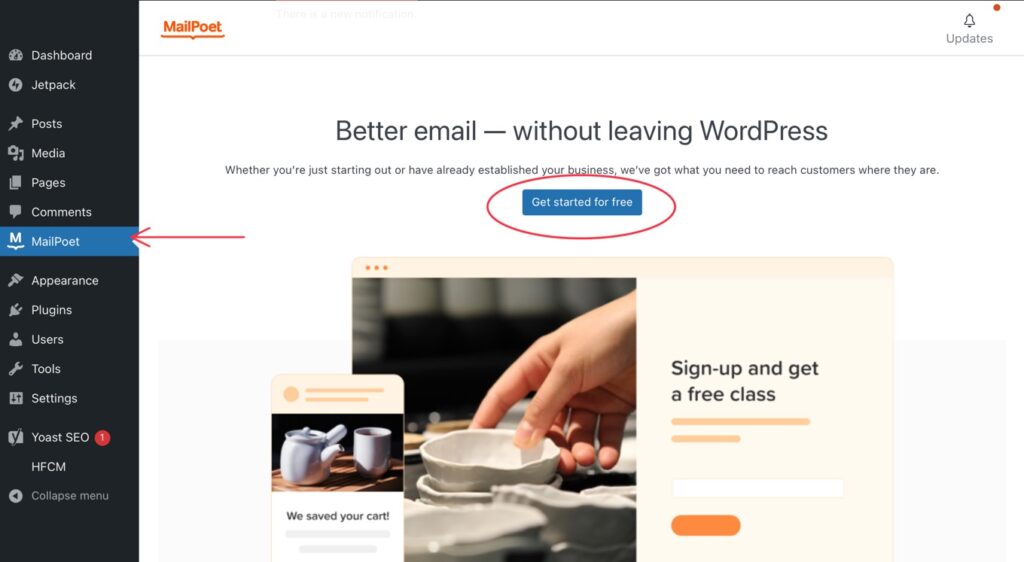
The button will take you to their website where you’ll create your MailPoet account and select a plan (like the free, starter plan). During the setup process, they will ask you some questions. They want to make sure you are not going to spam people. They may even email you and personally ask about what your intentions are. Just tell them that you only plan on sending news related emails about your business once in awhile (and then actually comply with that). When that whole process is complete, you’ll be given an activation code that you’ll then copy and paste into the plugin.
After you paste the activation code, the plugin will be ready to use. The next step is to create a subscription form (the form that your website visitors will fill out to subscribe to your list). To do that, click on “Forms” underneath “MailPoet” on the left column, then click on “+ New Form”…
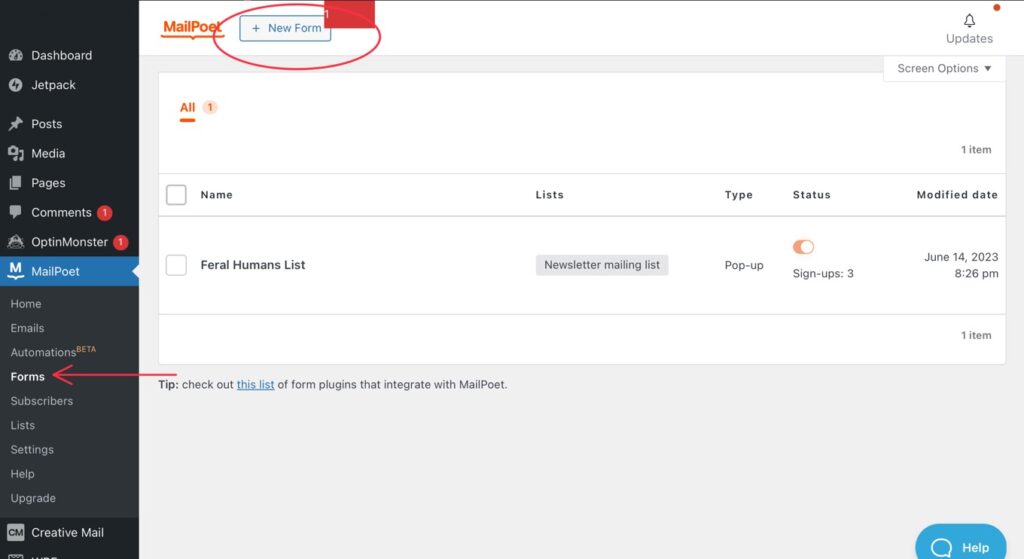
Next, you can choose from a pre-built template…
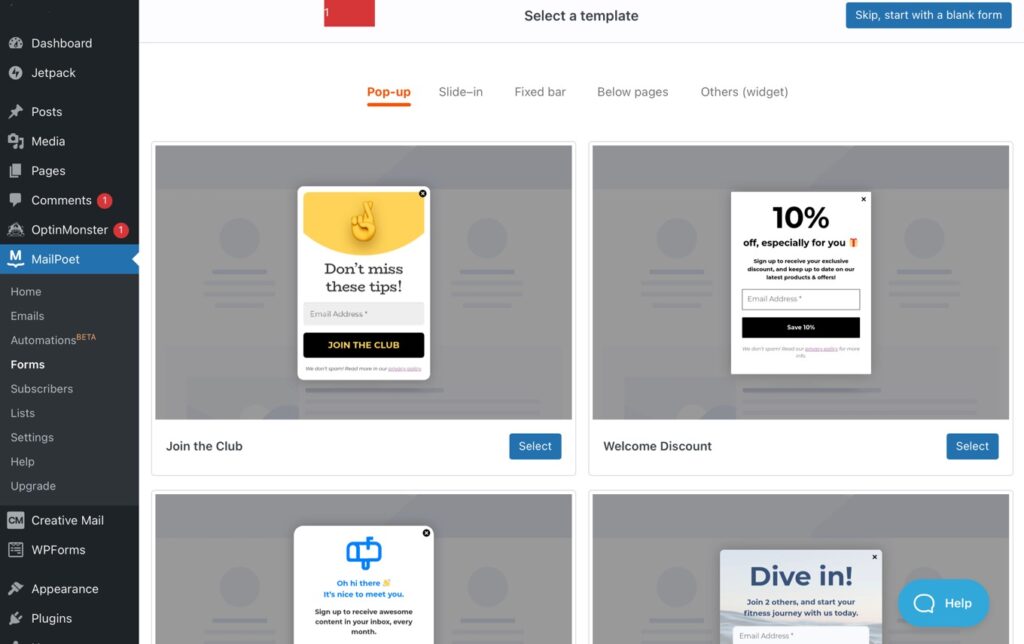
They have forms that pop-up, slide-in, are fixed in bar, show below pages of your site, or others. I personally like one that I can insert into the sidebar of my pages (as a widget). Like this…
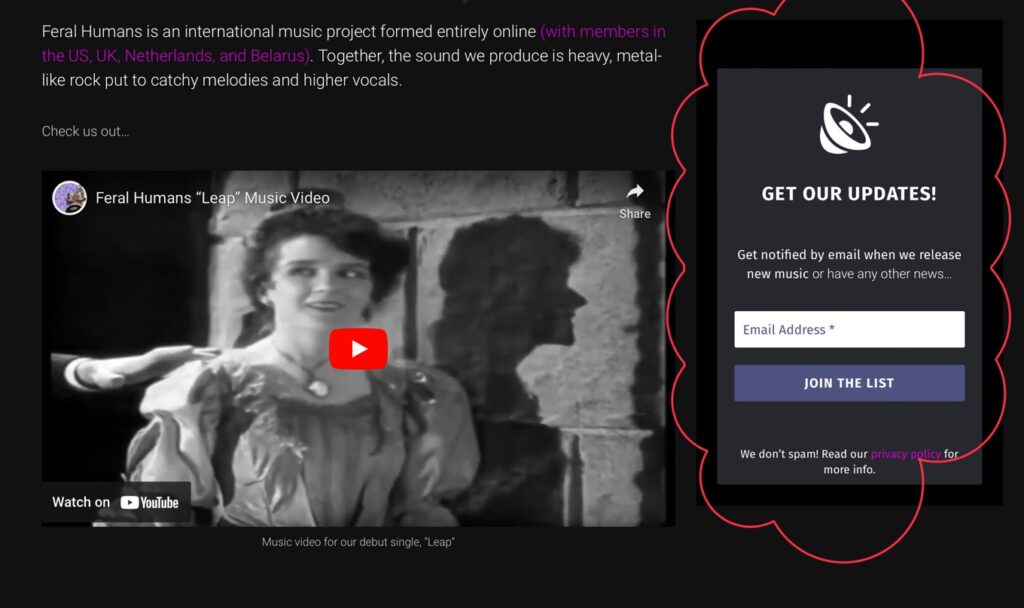
You can actually just choose any template you like and then change the settings to change it from a pop-up to something you can embed as shortcode…
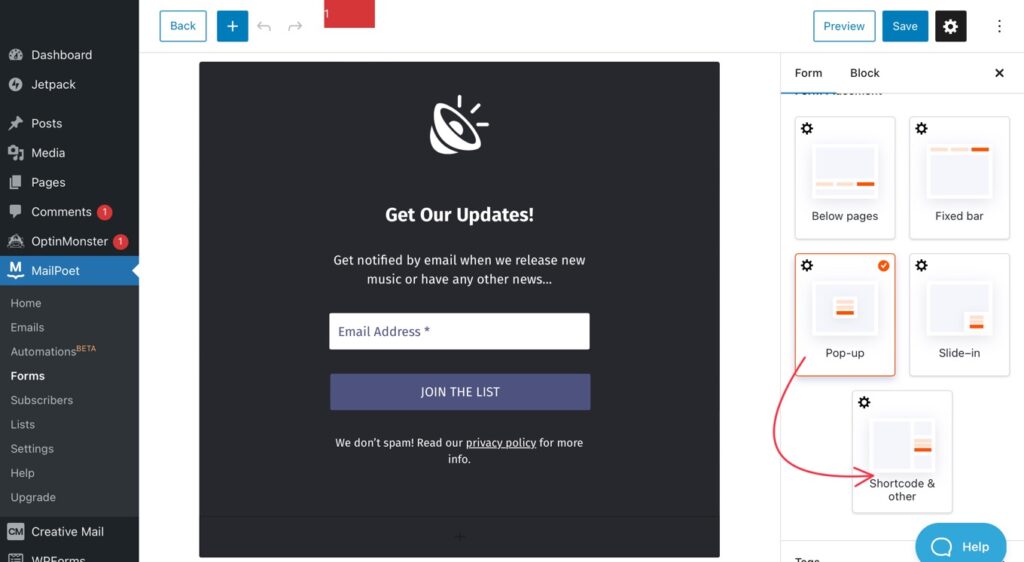
Once you click “Shortcode & other”, you can now copy the form’s short code…
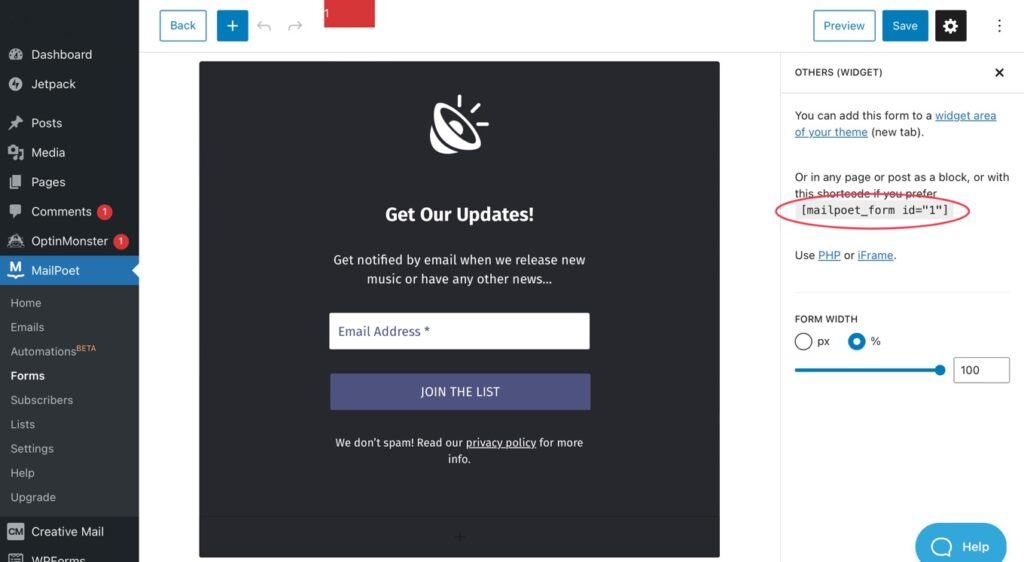
And then paste it into your website’s sidebar as a widget…
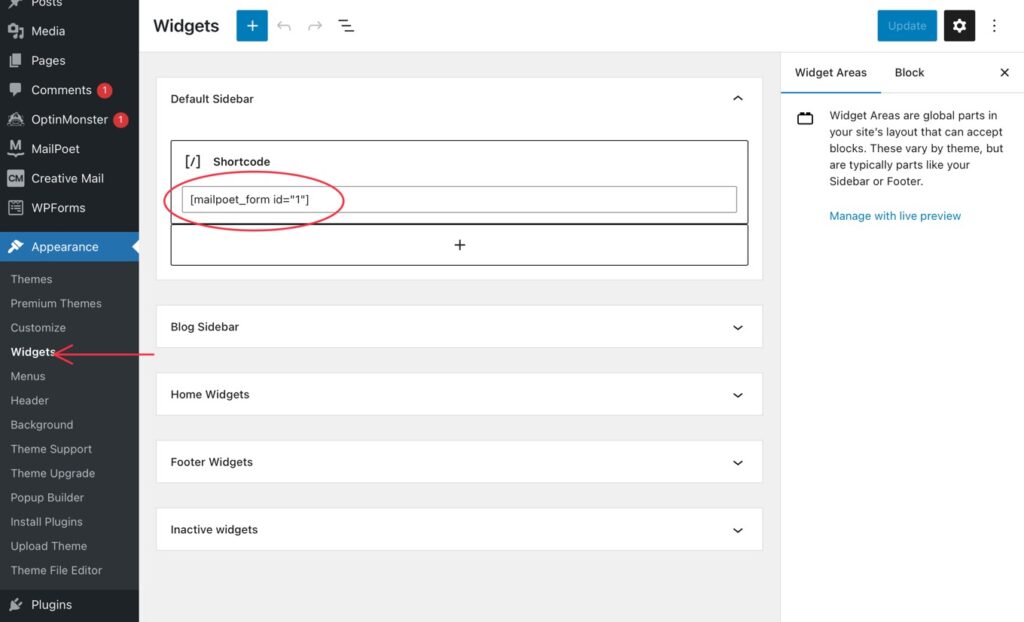
Now, keep in mind that the sidebar only appears on desktop devices. On mobile, it will appear at the bottom of the page…
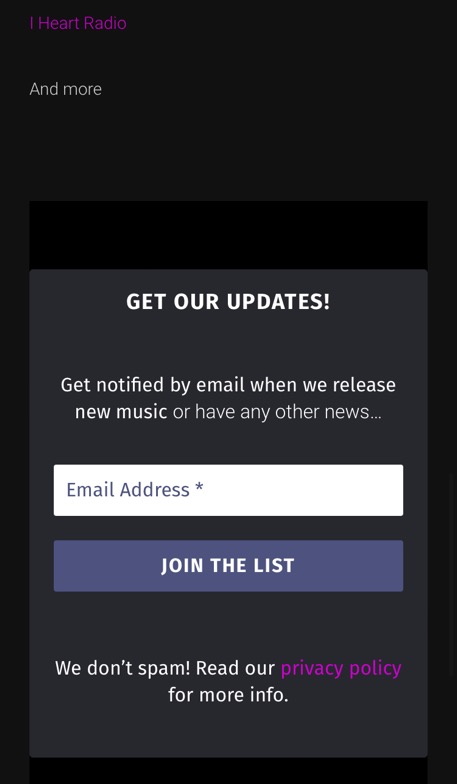
Sending Email Blasts
To write and send email blasts, go to the MailPoet section on the left column, click on “Emails”, and then click “+ New email” or “Create”…
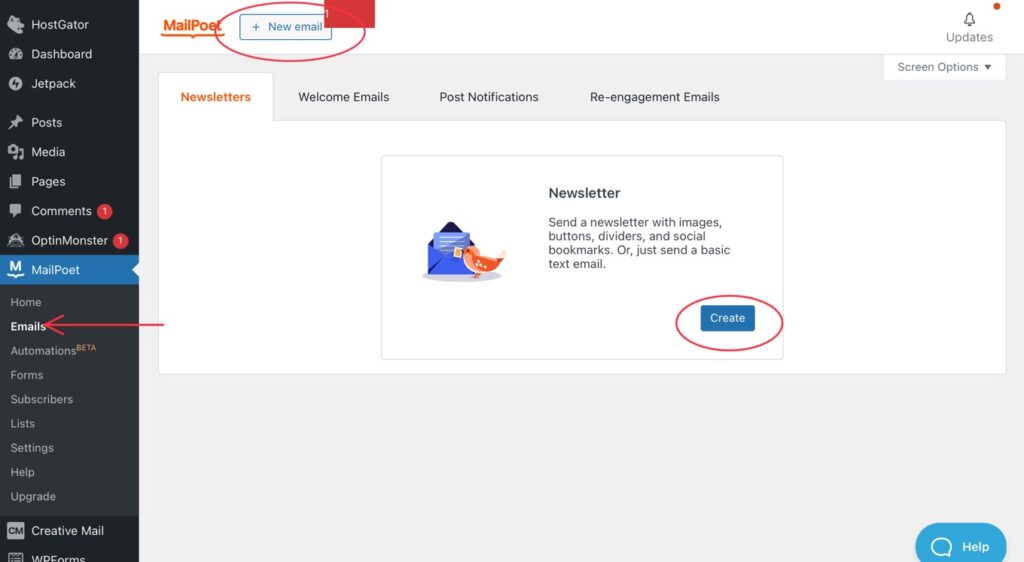
When sending out emails, I recommend just sending actual newsworthy emails whenever you have something newsworthy to share about your business:
- Whenever you have a new product
- Some of some of sale or special
- Any time you finish a project for a client
- Any news about expansion
- Whenever you get a new positive customer testimonial
- Etc.
Well, that is my advice on email marketing. And that is also the end of my lessons. Congratulations, you now know everything I know about digital marketing! I wish your business the best of luck.