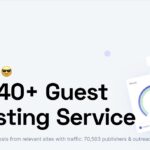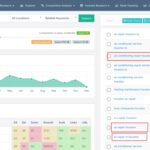Domain Names
If you don’t know what a domain name is, it’s a “.com” basically, such as: www.yourcompany.com (which is displayed at the top of your web browser)…
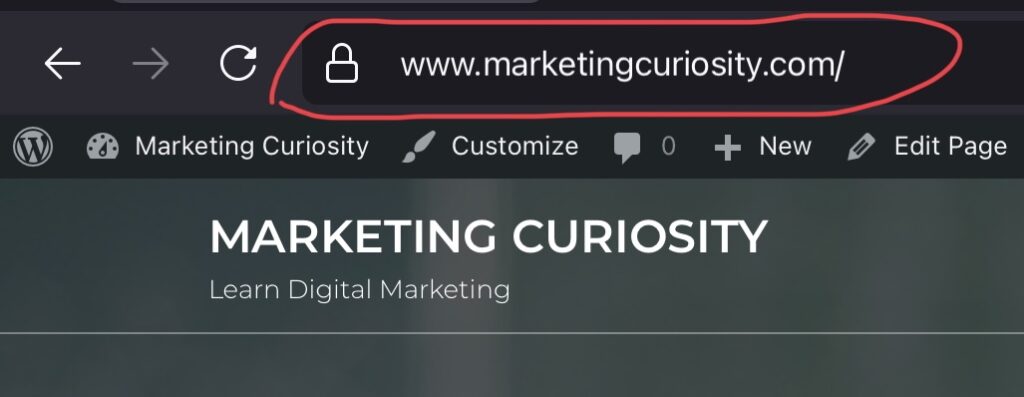
(Or it could be displayed at the bottom, such as on a mobile phone.)
Domain names need to be purchased through a company called a “registrar”. GoDaddy is a registrar that is probably the most popular (many of my clients use them). Over the years, I’ve also used NameSecure, BraveNet, and HostGator but the one I use solely now is NameCheap. They seem to be the cheapest with domain name registrations costing only $5.98 (for the first year) and then only $14.76 each year thereafter. The other companies always charged in the neighborhood of $15 to $45. And all those prices are just for “.com”s. With NameCheap, you can buy other domain extensions like “.org”, “.io”, or “info” (as examples) and many of them are even cheaper. I bought a “.info” the other day for only 0.83 cents! However, don’t get too excited about that. As a business, you do want to purchase a “.com”. It is more professional looking and it helps with SEO (Search Engine Optimization). And you’re definitely going to want your website to appear in search engines like Google.
Additionally, NameCheap’s already cheap rate also includes privacy protection for free! And privacy protection is important because what happens when you register a domain name without privacy is your name, email address, and phone number are released to thousands upon thousands of spammers and spam you they will. So you’re definitely going to want the privacy protection and the other registrars I’ve used always charged extra for that. So I just stick with NameCheap now.
In fact, I wrote up a blog post comparing GoDaddy vs NameCheap. Feel free to read it if you’d like.
Choosing a Domain Name
When choosing a domain name it’s best to use “www.yourcompany.com” if it’s available. Check with a registrar like NameCheap to see. If it’s not available, then add a word or two to the end. Do not use hyphens, numbers, abbreviations or letters-as-words (“www.yourcompany-4u.com” for example). The problem with that is people won’t remember your domain name. They may see your domain name somewhere (such as on an ad) and then later on when they sit down and type your domain into their browser, they’ll never find you. I mean, this is less of a problem nowadays because people can just search for your company name, and if everything else I teach you is done correctly, your business will show up. But still, just to cover all bases, you want your domain name to be easily type-able and rememberable.
A Domain SEO Hack
If you haven’t yet decided on a name for your business, you’re in a unique position to use a domain name that already exists. This can be useful for SEO because old domains already have history. And all that SEO history can get passed to your new site. In fact, this is how I came up with “www.marketingcuriosity.com”. I saw that someone had dropped it so I nabbed it up. I saw that it had to do with “marketing” and “education”. It was perfect! If you’d like to learn more about how I do that, keep reading. Otherwise, skip down to the next section on “Hosting”.
To do that I use the website: ExpiredDomains.net. Just go to their site and create an account. You can use the site without an account but it won’t allow you to search with filters without an account. So it’s worth it to create an account. It’s free after all!
After you create an account and you’re logged in, click on the “Deleted Domains” button…
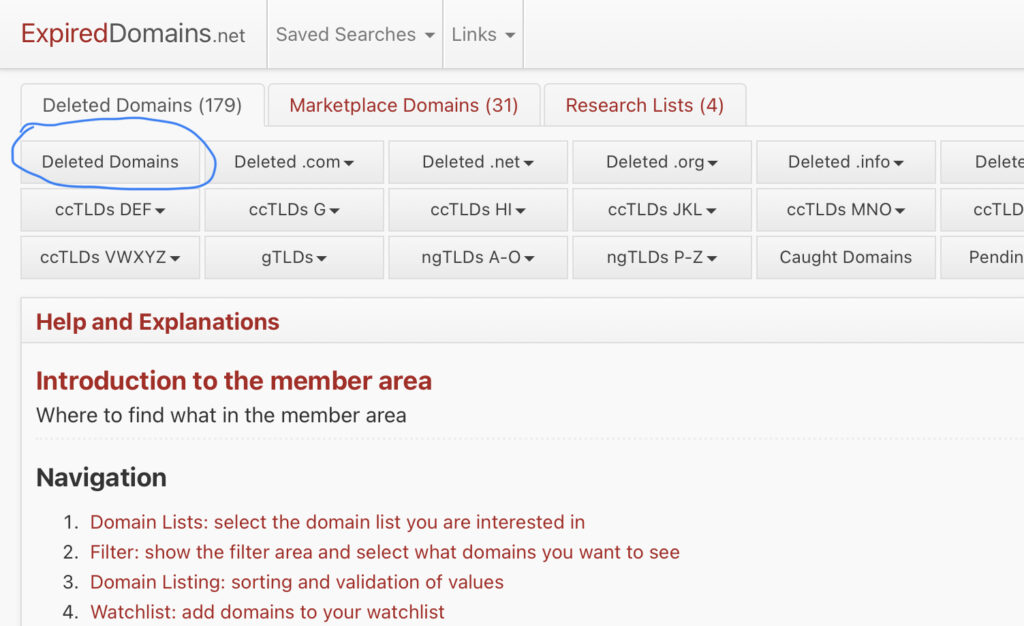
Next, click on “Show Filter”…
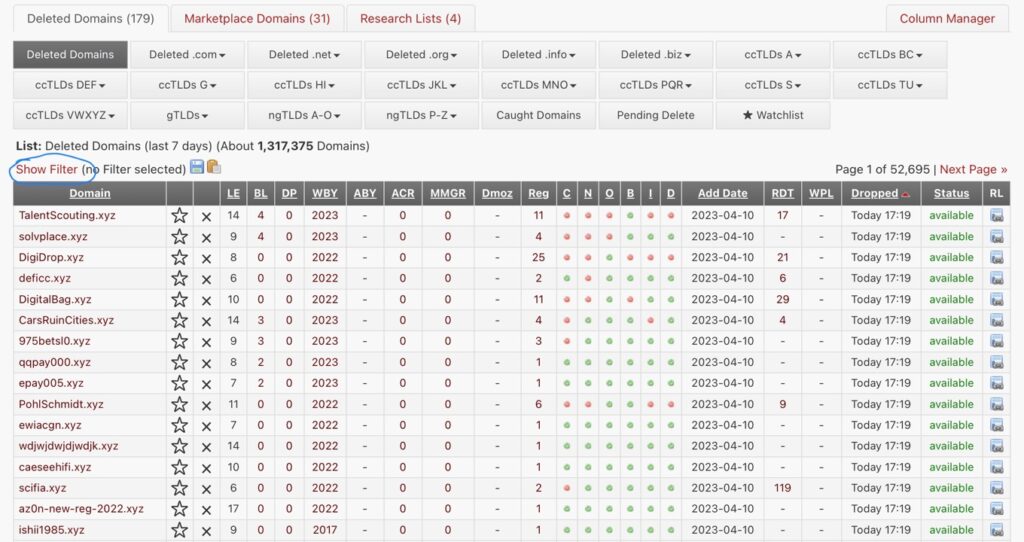
Then, underneath “Domain Name Allowlist”, type in the “contains” field: a word that you would like your domain name to contain. In my case, it was “marketing”…
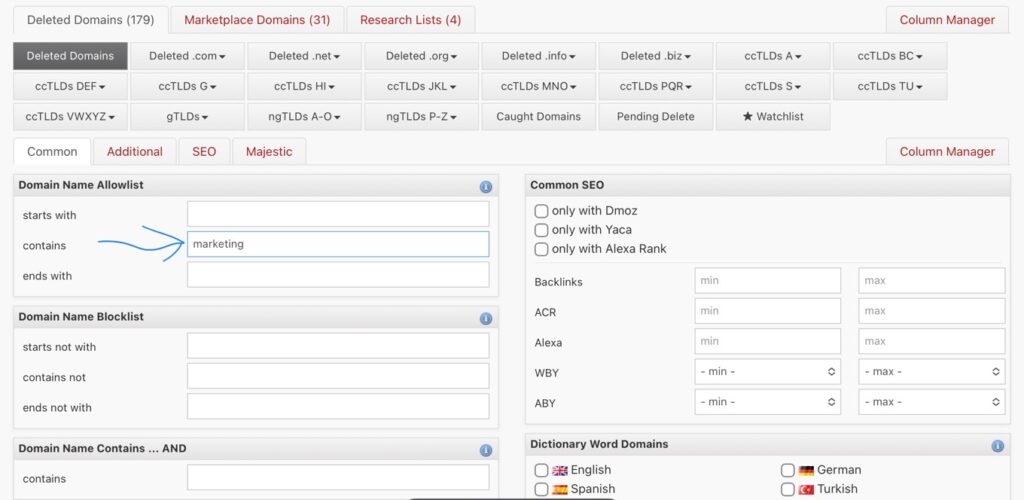
Next, scroll down so the “Apply Filter” button is in view and click on it…
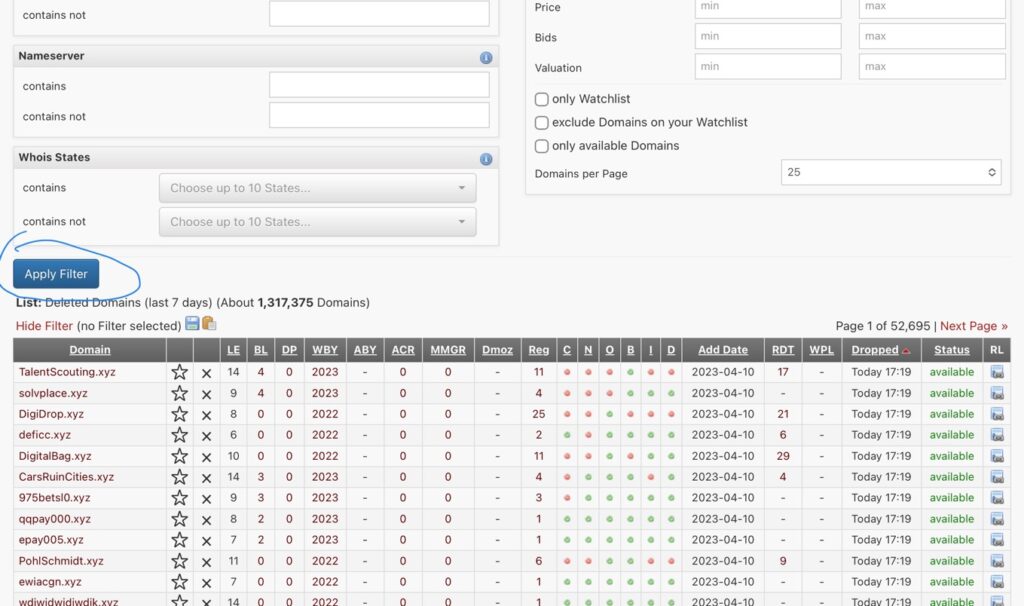
You now have a list of deleted domains that include your keyword. Again, in my case it was “marketing”. Now we need to go through them and find one. The first thing I do is click on “BL”. BL is short for “Back Links”. Backlinks are links that point back to your domain. For example, if you put a link to your website on your Facebook profile, that is a backlink. And backlinks are something that the Google algorithm looks at when deciding where to rank your site in search results. So they’re pretty important and that is part of how this strategy comes in handy. So next, just click on “BL”…
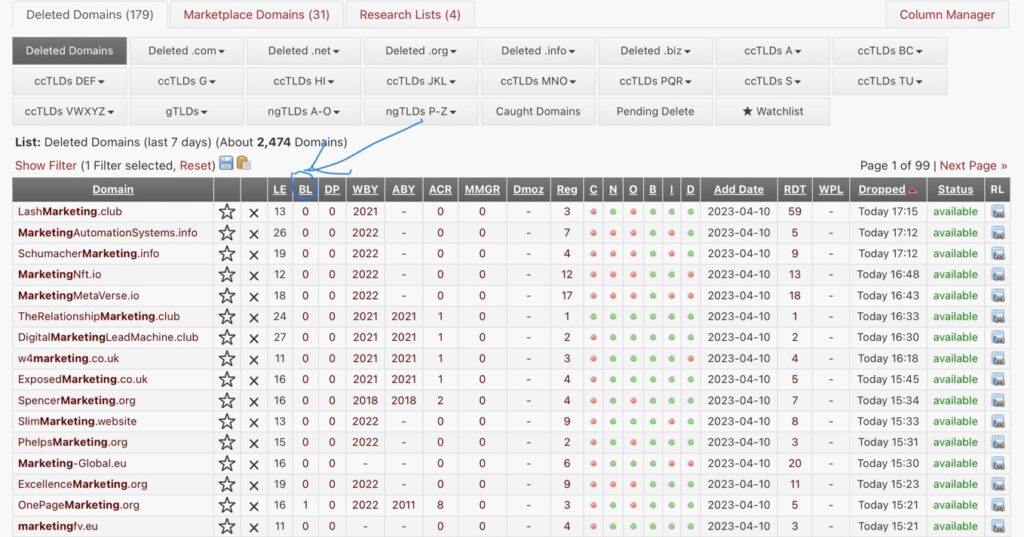
What that has done is rearrange the list of domains so that the ones with most backlinks appear on top. Now, we’re not interested in any of the domains on this first page. They have way too many backlinks. Google may see them as spammy. It is also very probable that owners of those domains got rid of them because they’ve been penalized by Google. So we want to click on “Next Page”…
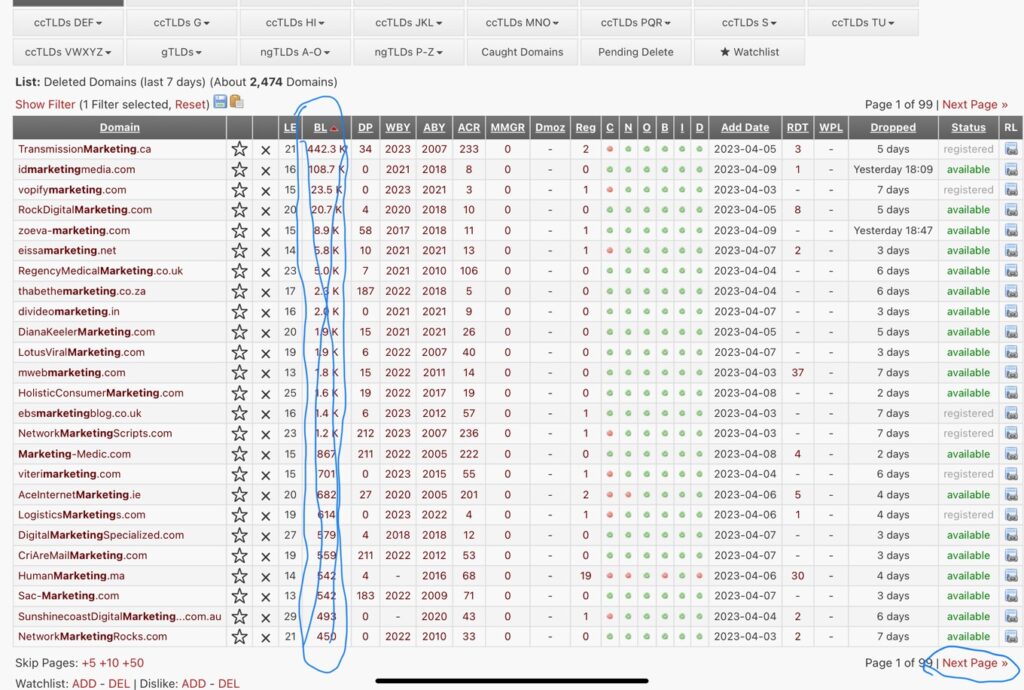
Now we see domains with a number of backlinks that are only in the double-digits (100’s may be okay too). We can see that the very bottom one, “SpaMarketing.net” has been around since 2003 (so it’s got some age). It would be better to keep looking for a “.com” rather than a “.net” but for purposes of demonstration, let’s say we’re interested in this one. Looking all the way to the left, in the image below, we see that it’s available (as of two days ago)…

The final thing to do is take a look at the website we’ve narrowed down to and see what it was in the past. We want to make sure that it was a site that is similar to the one yours’ is going to be. To do that, you can use The Wayback Machine (Internet Archive’s tool to view screenshots of every website in the past). For MarketingCuriosity.com, I found that it was a blog on marketing. So it’s a good bet that most of the websites linking back to it are related to marketing. That’s what you want.
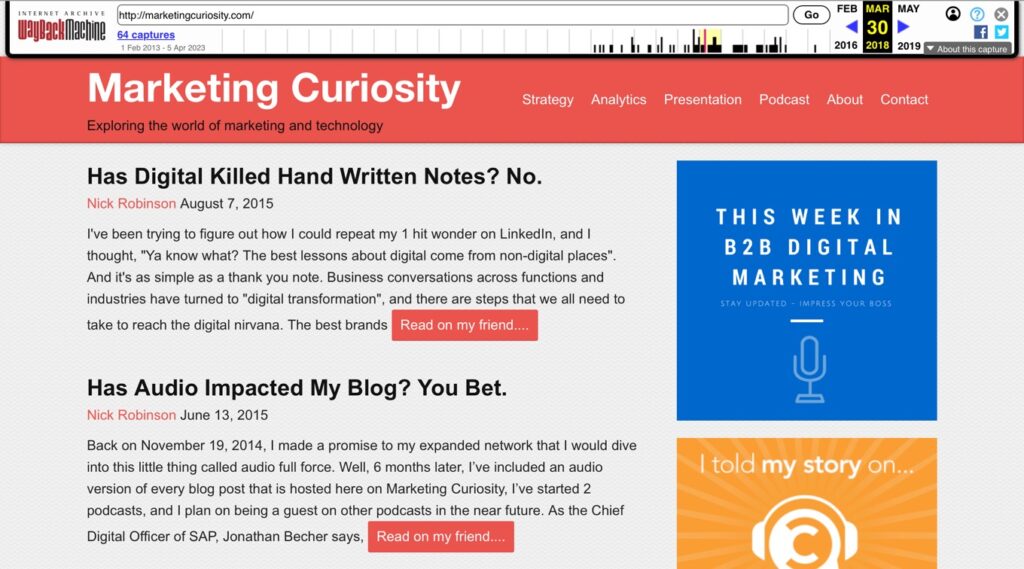
That’s it! You should now have your domain name purchased. The next steps are to purchase web hosting and then connect your domain and hosting accounts together…